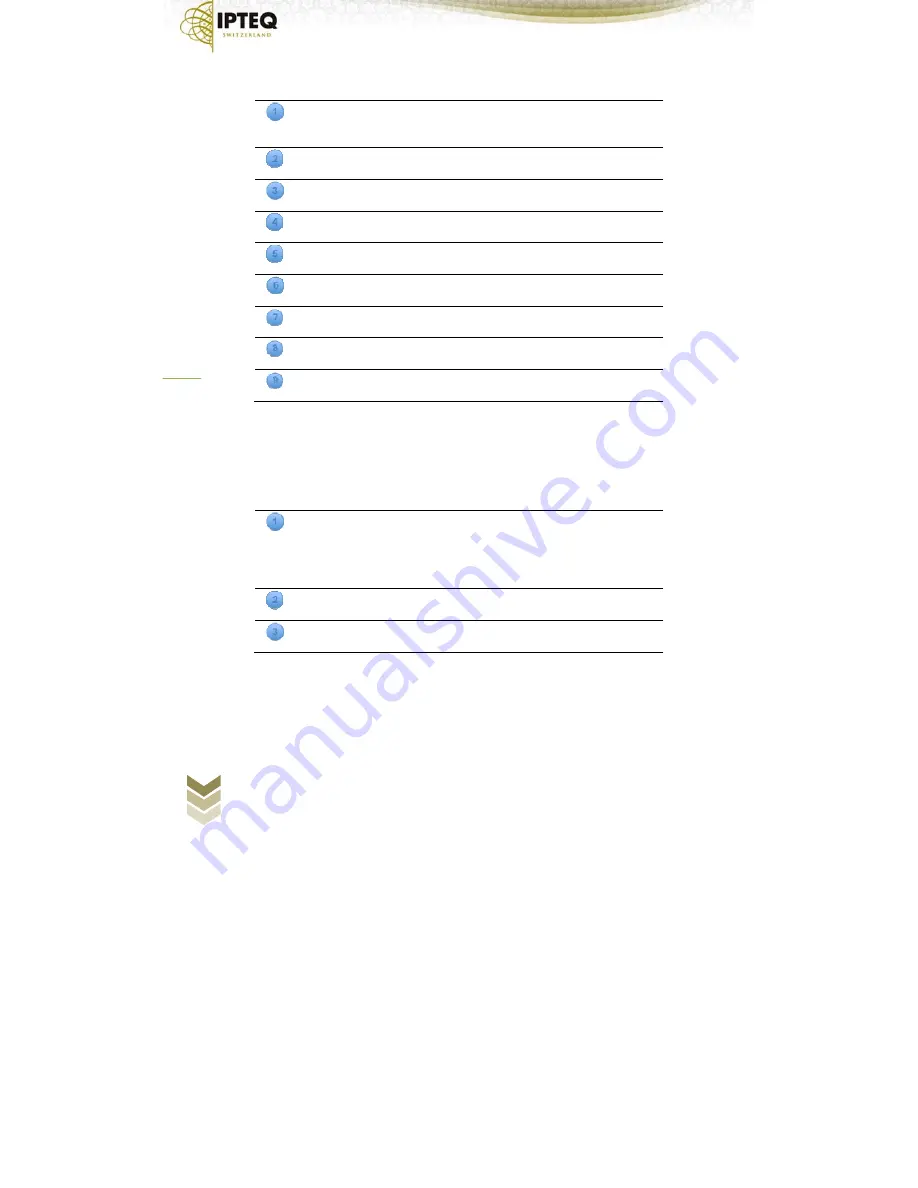
HIL
1
–
USER
MANUAL
28
Next
section
icon
This
button
can
be
used
to
proceed
in
the
setup
procedure
(go
to
the
“Location
Setup”
section)
Proxy
Hostname
This
field
can
be
used
to
configure
the
proxy
host
name
Proxy
Port
This
field
can
be
used
to
configure
the
proxy
host
name
Proxy
Username
This
field
can
be
used
to
configure
the
proxy
host
name
Proxy
Password
This
field
can
be
used
to
configure
the
proxy
host
name
Proxy
type
This
drop
down
menu
can
be
used
to
select
the
proxy
type
(HTTP
or
SOCKS)
Set
button
This
button
can
be
used
to
confirm
the
proxy
configuration
Cancel
button
This
button
can
be
used
to
cancel
the
proxy
setup
configuration
Previous
section
icon
This
button
can
be
used
to
go
back
to
the
“Language
Setup”
section
Touch
above
the
preferred
WiFi
network
in
order
to
establish
a
connection;
the
system
will
show,
if
needed,
the
form
to
insert
the
WiFi
password.
Press
then
the
“Connect”
button
to
confirm
the
typed
password;
the
system
will
show
step
‐
by
‐
step
the
status
of
the
connection
and
will
highlight
the
related
connection
errors
when
occur.
Connect
button
This
button
can
be
used
to
proceed
in
the
connection
procedure.
This
button
becomes
touchable
only
when
the
length
of
the
typed
password
is
correct
for
the
encryption
type
Virtual
Keybord
This
virtual
keyboard
can
be
used
to
type
the
WiFi
password
Cancel
button
This
button
can
be
used
to
abort
the
connection
procedure
Summary of Contents for HIL1
Page 1: ......






























