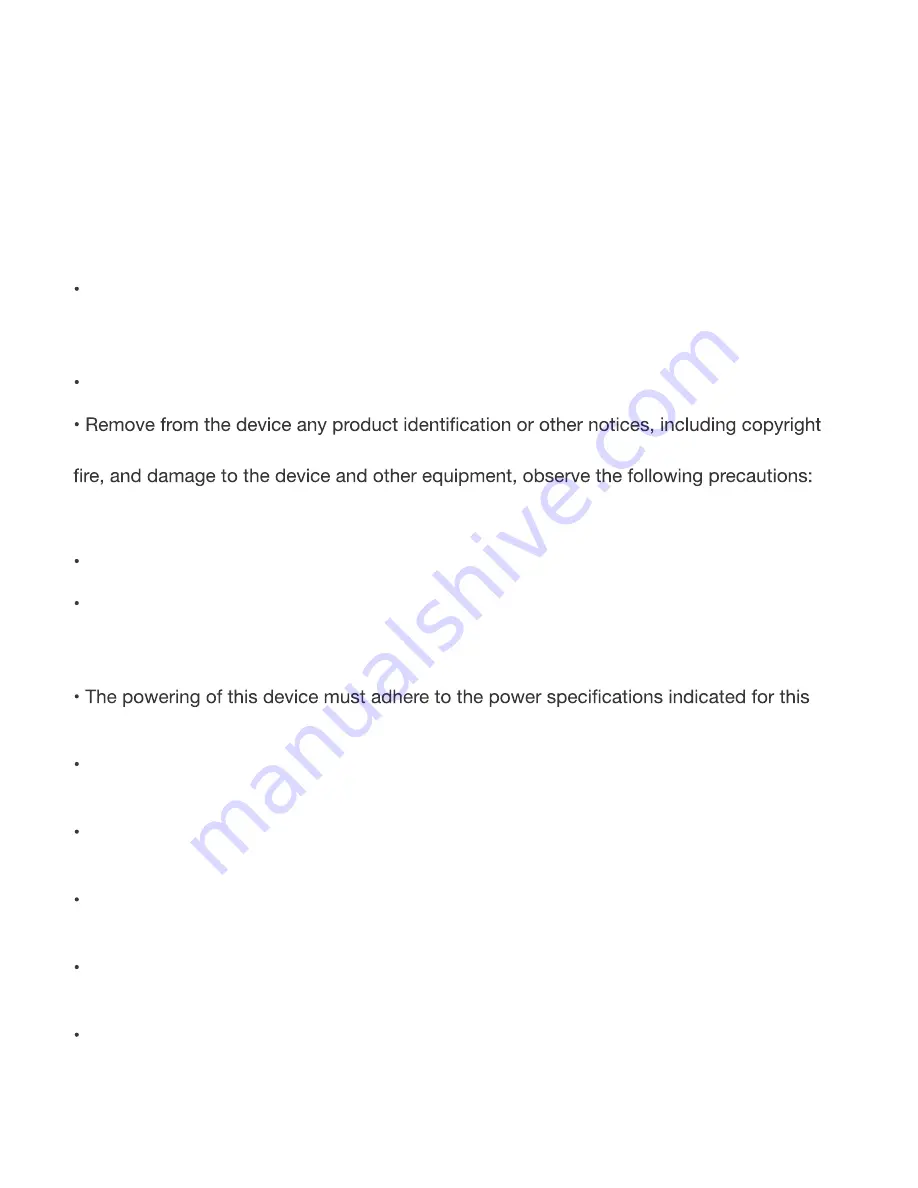
Safety Instructions
Please adhere to the following safety guidelines to help ensure your own personal safety
and protect your system from potential damage. Any acts taken that are inconsistent with
ordinary use of the product, including improper testing, etc., and those not expressly ap -
proved by iSAPPOS may result in the loss of product warranty.
Unless expressly approved by an authorized representative of iSAPPOS in writing, you
may not and may not permit others to:
Disassemble or reverse engineer the device or attempt to derive source code (underlying
ideas, algorithms, or structure) from the device or from any other information provided by
iSAPPOS, except to the extent that this restriction is expressly prohibited by local law.
Modify or alter the device.
notices and patent markings, if any. To reduce the risk of bodily injury, electrical shock,
Power Sources
Observe and follow service markings.
Do not push any objects into the openings of your device unless consistent with the
authorized operation of the device. Doing so can cause a re or an electrical shock by
shorting out interior components.
product.
Do not overload wall outlets and/or extension cords as this will increase the risk of re or
electrical shock.
Do not rest anything on the power cord or on the device (unless the device is made and
expressly approved as suitable for stacking).
Position system cables and power cables carefully; route cables so that they cannot be
stepped on or tripped over. Be sure that nothing rests on any cables.
Operate the device only from the type of external power source indicated on the electri -
cal ratings label.
To help avoid damaging your device, be sure the voltage selection switch (if provided) on
the power supply is set to match the power available at your location.
36
Summary of Contents for iSAPPOS 4
Page 1: ...iSAPPOS 4 5 iPhone Jacket...
Page 2: ...Getting Ready with the Jacket 1 1 Package contents System Overview Getting started...
Page 3: ...Section 1 Package Contents iPhone Scanner Jacket Micro USB cable Quick user guide Hand strap 2...
Page 8: ...7 Running and using the App 2 Turn on Bluetooth SteakPhone Demo App...
Page 12: ...them from the list 11 Tap to select all items Tap to select one item...
Page 14: ...13 3 Input Output Settings...
Page 20: ...19...
Page 33: ...Programming Chart 32...




































