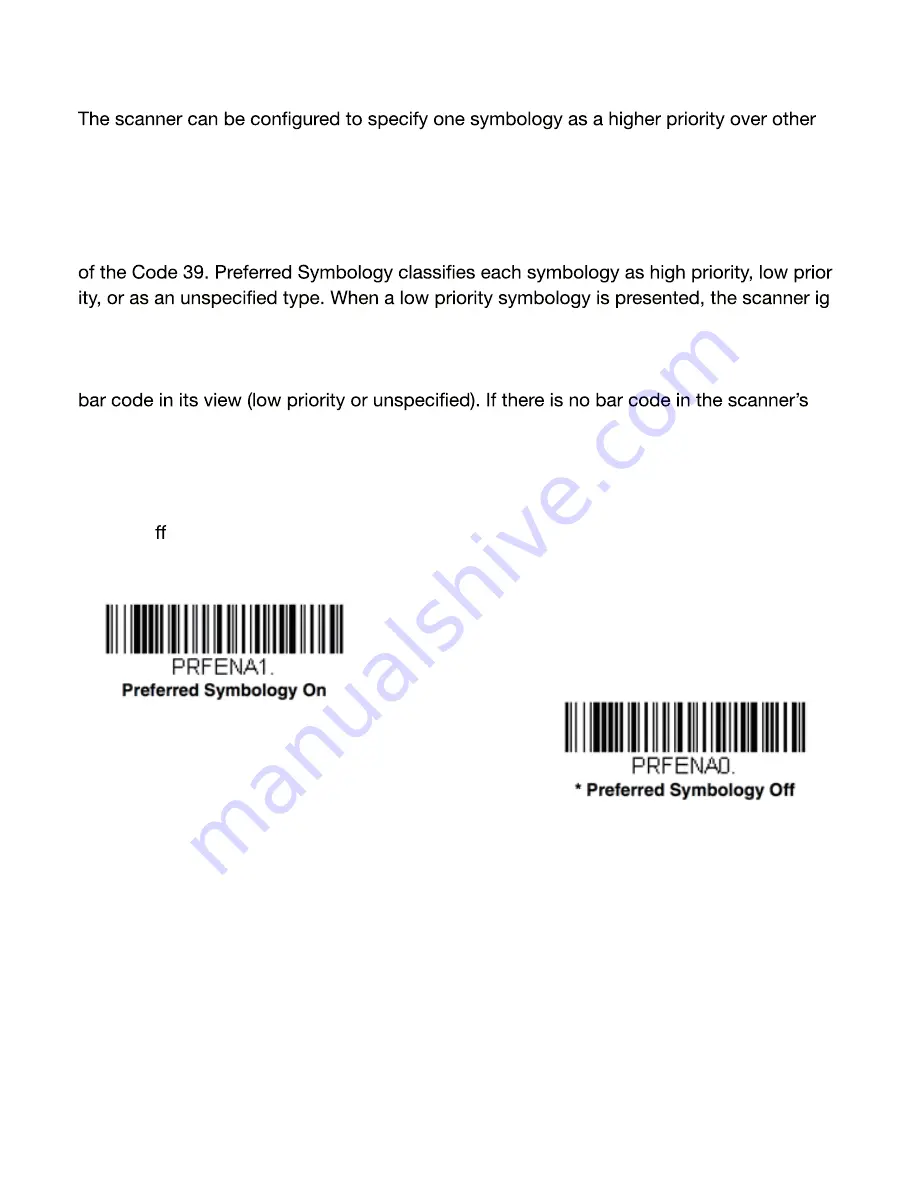
Preferred Symbology
symbologies in situations where both
barcode
symbologies appear on the same label, but
the lower priority symbology cannot be disabled. For example, you may be using the scan -
ner in a retail setting to read U.P.C. symbols, but have occasional need to read a code on a
drivers license. Since some licenses have a Code 39 symbol as well as the PDF417 sym -
bol, you can use Preferred Symbology to specify that the PDF417 symbol be read instead
-
-
nores it for a set period of time while it searches for the high priority symbology. If a high
priority symbology is located during this period, then that data is read immediately. If the
time-out period expires before a high priority symbology is read, the scanner will read any
view after the time-out period expires, then no data is reported.
Note: A low priority symbol must be centered on the aiming pattern to be read.
Scan a
barcode
below to enable or disable Preferred Symbology. Default = Preferred Sym
bology O
.
20
Summary of Contents for iSAPPOS 4
Page 1: ...iSAPPOS 4 5 iPhone Jacket...
Page 2: ...Getting Ready with the Jacket 1 1 Package contents System Overview Getting started...
Page 3: ...Section 1 Package Contents iPhone Scanner Jacket Micro USB cable Quick user guide Hand strap 2...
Page 8: ...7 Running and using the App 2 Turn on Bluetooth SteakPhone Demo App...
Page 12: ...them from the list 11 Tap to select all items Tap to select one item...
Page 14: ...13 3 Input Output Settings...
Page 20: ...19...
Page 33: ...Programming Chart 32...
















































