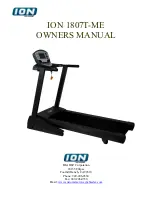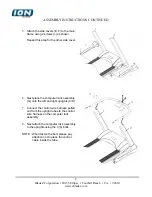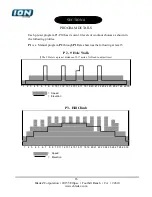BladeZ Corporation • 20155 Ellipse • Foothill Ranch • CA • 92610
www.ebladez.com
13
GETTING STARTED CONTINUED
CONSOLE FEEDBACK
TIME – This will read the number of minutes left in the program that you have selected.
In Quick start it will read the number of minutes that you have been exercising.
CALORIES – This reading is the amount of body heat in calories burned during your
workout. This is an estimated value bases on user weight.
INCLINE – Elevation will read as a percent of incline (0-12%)
PULSE – Pulse will read in beats per minute. (BPM)
SPEED – This is how fast you are moving in terms of miles per hour. (MPH)
DISTANCE – Total distance traveled during your workout. This value is displayed in
miles.
DISPLAY CONSOLE FUNCTION KEYS
Button No.
Function
Description
1
POWER ON/OFF
Press the button will turn on/off the LCD display.
2
TV/AV
1.In TV Mode: Press the button will switch between TV and
Video mode
2. Hold the button 3~4 seconds and release it will enter
SYSTEM SETUP MENU.
3
CH+
1. In TV Mode: CH+
2. In System Menu Mode:
4
CH-
1. In TV Mode: CH-
2. In System Menu Mode:
5
VOL+
1. In TV Mode: VOL+
2. In System Menu Mode: change the system default value.
6
VOL-
1. In TV Mode: VOL-
2. In System Menu Mode: change the system default value.
7
LED LIGHT
LCD Power indicator, green for on and red for off.
8
IR RECEVER
Remote Control Receiver.
1
2
3
4
5
6
8
7