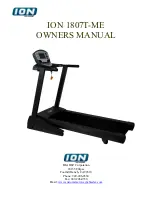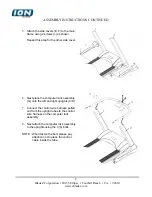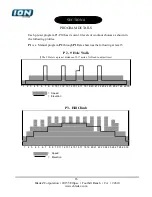BladeZ Corporation • 20155 Ellipse • Foothill Ranch • CA • 92610
www.ebladez.com
3
SECTION 1
IMPORTANT SAFETY INSTRUCTIONS
Read all instructions before using the treadmill.
Notice: Consult your family physician or health care professional to develop a well
planned exercise program to fit your health needs. If you encounter any pain or
breathing discomfort while working out,
STOP!
,
and consult a physician before
continuing
WARNING!
1.
It is wise to always unplug this appliance from the electrical outlet immediately
after use.
2.
Keep Children away from machine while in use.
3.
Do not wear loose or dangling clothing while using the treadmill.
4.
Maximum user weight of this treadmill is 300 lbs.
5.
Keep a minimum clearance of 18” on each side and 24” at the rear of the
treadmill for safety.
6.
It is mandatory that you unplug the treadmill prior to cleaning to reduce the risk
of electric shock, serious burns, and the risk of injuries.
7.
The treadmill should never be left unattended when in operation. Unplug the
treadmill from the outlet when not in use or when servicing the treadmill.
8.
Close supervision is necessary when this appliance is used by, on, or near
children, invalids, or disabled persons.
9.
Use this appliance only for its intended use as described in this manual.
Do not use any attachment not recommended by the manufacturer.
10.
Never operate this appliance if it has a damaged cord or plug, or if it is not
working properly. Call your service center for any service concerns before taking
your treadmill in for repair.
11.
Keep the cord away from heated surfaces.
12.
Never drop or insert any object into any opening.
13.
Do not use outdoors.
14.
Do not operate where aerosol (spray) products are being used or where oxygen is
being administered.
15.
To disconnect, turn all controls to the off position, then remove plug from outlet.
16.
Connect this appliance to a properly grounded outlet only.
17.
This appliance is intended for household use only.
SAVE THESE INSTRUCTIONS