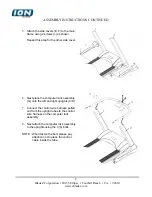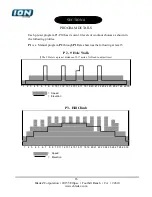BladeZ Corporation • 20155 Ellipse • Foothill Ranch • CA • 92610
www.ebladez.com
15
Adjusting your LCD Display
LCD Display Menu:
To enter the set up mode for the LCD TV screen:
1.Press POWER.
2 Press AV/ TV for 10 seconds. Then release the button.
3. Press on channel to select items like brightness, contrast, color,
etc.
4. Press on volume to adjust these settings.
5. Press AV/TV for exit.