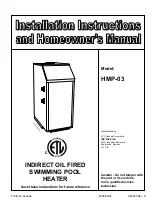120
IO
SAVE THESE INSTRUCTIONS
Page 17
(120IO) SEQUOIA SPIRIT™ WOOD-GRAIN FRAME POOL ENGLISH 7.5” X 10.3” PANTONE 295U 08/08/2009
English
S
E
T
U
P
I
N
S
T
R
U
C
T
IO
N
S
POOL ENCLOSURE SETUP (continued)
3. Support post installation
• Remove the cardboard inserts from the both slides of each support post.
• Insert the support post
(17)
into the bottom cap
(25)
. Lift up the support post slightly to
let the slot on the upper end of the support post hook onto the ridge at the top clamp.
Push downward to ensure the support post is connected firmly with the top clamp and
inserted in the bottom cap (see drawings 10.1, 10.2 & 10.3).
• Repeat these procedures until all the support posts are joined to the top clamps and
bottom caps (see drawing 10.4).
4. Side panel installation
The number of the side panels depends of the size of your pool. There are two side panels
which need special attention during installation: First, the side panel which needs to be
installed outside the pool inlet & outlet holes, and second, the side panel with the warning
panel which needs to be installed in a location that the warning display is easily seen by
pool users before entering the pool. The side boards for these two special panels are
wrapped separately from others.
10.1
10.2
10.3
10.4