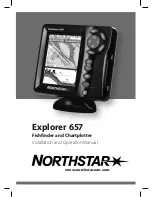10
User Manual
♦
STC (allows reducing or eliminating the surface clutter)
♦
Interference Rejection (allows reducing interference from other boats/
Fish Finders)
♦
Noise Filter
♦
Fish Symbol feature (*)
♦
Automatic Transducer Setup. Recognition for
devices (automatic
trasducer identification and parameters setup for best performance)
♦
Alarms Handling (Shallow Alarm, Depth Alarm, Fish alarm, Tempera-
ture Upper, Temperature Lower)
NOTE*
On specific software version available.
1.2
SELECTING THE FISH FINDER PORT
If the Fish Finder is connected to the Port 2 (see Par. 4.7), follow the procedure:
[MENU] + "SETUP" + [ENTER] + "Input/Output" + [ENTER] + "Port 2 In-
put" + [ENTER] + "BBFF 50/200" + [ENTER]
Summary of Contents for 50-200
Page 22: ...24 User Manual...
Page 30: ...32 User Manual...