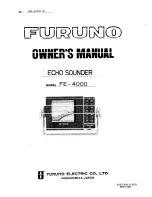34
User Manual
Fig. 6.1b - The 50-200 FISH FINDER (III)
6.2
How can I set optimal operating parameters.
Optimal operating parameters can be set accordingly with the intended use of the
Fish Finder, anyway to quickly get optimal operational parameters for fishing it is
possible to select the FISH preset from the Fish Finder Setup menu, while for
cruising it is possible to select the CRUISE preset.
6.3
What are preset modes?
Preset modes are pre-defined settings of the Fish Finder operating parameters.
You can use them to quickly set the Fish Finder in the most commonly used
operating modes. These are:
♦
CRUISE: sets the Fish Finder in full auto mode with the sensitivity set-
tings (GAIN OFFSET, NOISE level and STC) optimized for displaying at
best the bottom.
♦
FISH: sets the Fish Finder in full auto mode with the sensitivity setting
optimized for target searching.
6.4
How can I restore the Fish Finder default operating
parameters?
Simply select the CRUISE or the FISH preset. This will restore optimal operating
parameters for either cruising or fishing.
6.5
Can I always leave the Fish Finder in Full Auto/(auto gain
and auto range) mode?
Yes, but note that the full auto mode suits the 90% of the cases, however in
extreme situations the auto modes mail fail and thus it is necessary to switch to
the Manual mode.
6.6
What are extreme situations in which auto modes may
fail?
When the bottom is very deep, at high boat speed, when the bottom is very
shallow (< 5 feet), when the water is full of materials in suspension, with bad sea
conditions.
Summary of Contents for 50-200
Page 22: ...24 User Manual...
Page 30: ...32 User Manual...