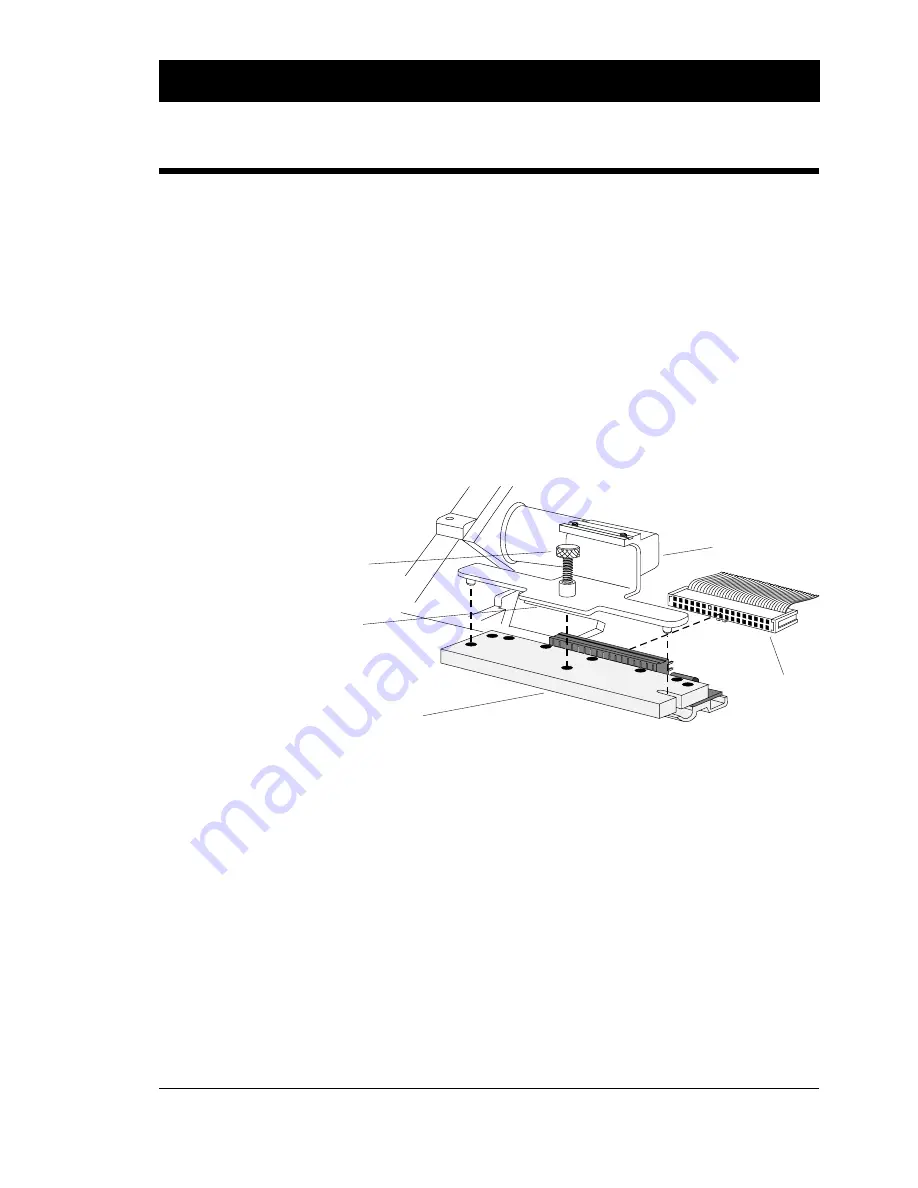
65
Intermec EasyCoder 201 II – Technical Manual
650
PRINTHEAD REPLACEMENT
The quick-mount thermal printhead is designed to be easy to
replace. Proceed as follows:
❑
Turn off the printer.
❑
Open the right-hand door and the front flap. (In case of cutter-
equipped printer, tilt the cutter forward).
❑
Loosen the knurled screw at the centre of the printhead bracket.
❑
Lift the printhead by turning the printhead lift handle counter-
clockwise (forward) and remove the thermal paper from the
print mechanism.
❑
Pull out the printhead as far as the cable allows and disconnect
the cable to the printhead by carefully pulling at the connector
(not at the cable itself).
Illustration shows an 8 dots/mm printhead.
❑
Connect the cable to the new printhead assembly. It will only fit
easily in one way. Do not use excessive force!
❑
Put the new printhead under the bracket so the cable runs behind
the printhead adjustment block.
Note! You cannot replace a 6 dots/mm printhead with an 8 dots/
mm printhead or vice versa, since they use different brackets and
cables.
❑
Fasten the printhead assy. with the knurled screw, making sure
that the guide pins in the bracket fits into the corresponding slots
in the printhead adapter plate.
❑
Load the paper supply and lower the printhead into locked
position.
Continued!
Screw
Adjustment Block
Cable
Bracket
Step-by-Step Instructions
Printhead assy.






























