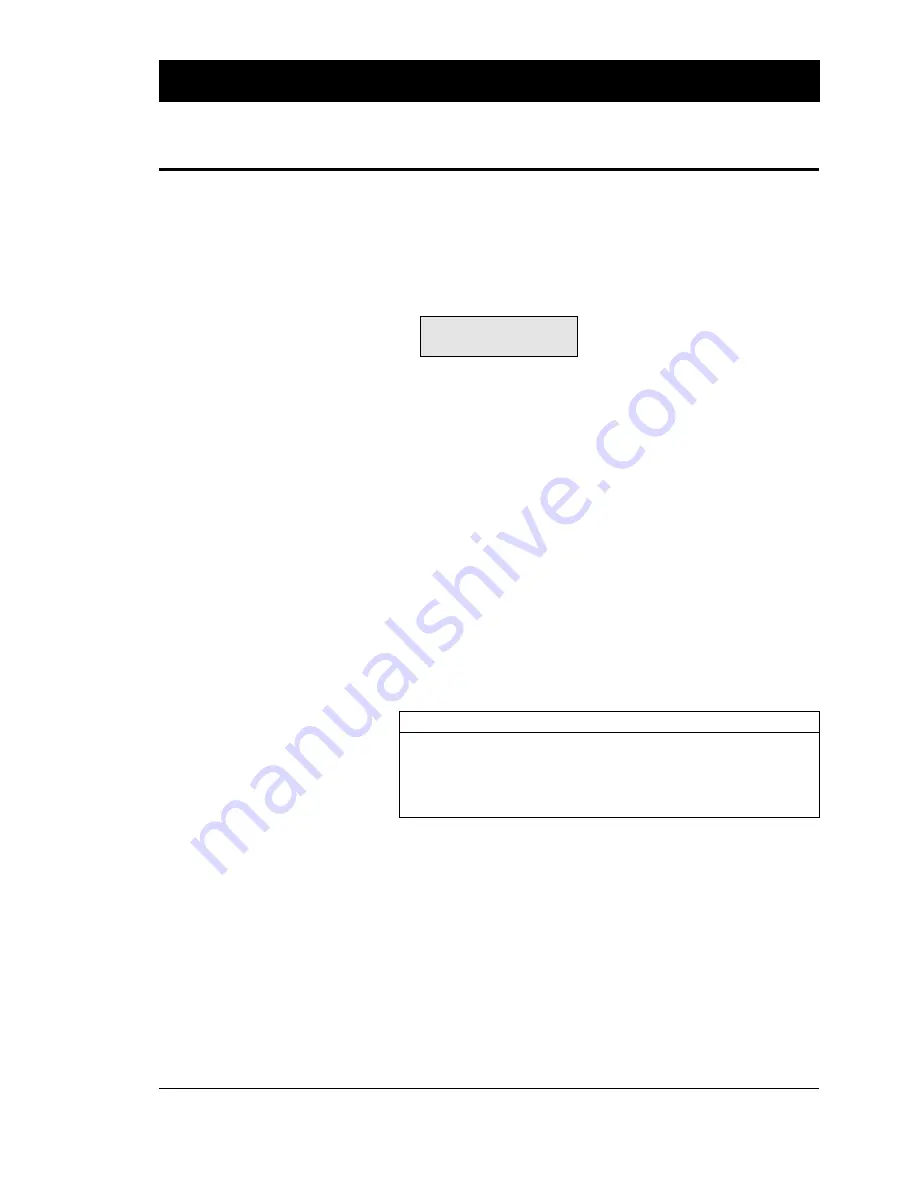
39
Intermec EasyCoder 201 II – Technical Manual
SETTING UP EASYCODER 201 IIE & 201 IISA, cont'd.
Detection, cont'd.
Continued!
❑
If you cannot make the LSS/BMS work correctly by means of
the potentiometer, you must change its light intensity level. You
can check the present level of the LSS/BMS emitter by pressing
the < F1 > key on an EasyCoder 201 IIE or the < Ins > key on
an EasyCoder 201 IISA. The value will be displayed in the centre
of the menu, e.g.:
LABEL <003> GAP
■
❑
Press < F1 > or < Ins > again and the value disappears. This
facility can be used any time during the LSS/BMS setup
operation.
❑
Use the keys < F4 > / < F5 > or <
⇐
> / <
⇒
> to select another
level. Each time you press the key, the level will change one step
in a loop of four levels (000-001-002-003-000....). Try different
combinations of potentiometer settings and LSS/BMS levels
until the cursor is positioned correctly.
❑
When the adjustment looks right, press < Feed >. This will
produce a
TESTFEED
, i.e. it will make the printer feed out one
label, ticket, tag or piece of strip in order to adjust itself and to
allow you to check that the paper feed works correctly. At least
two
TESTFEED
s should be produced before you go on.
❑
When you are satisfied that the LSS is set up correctly, press
< Enter >. That will set the LSS and let you proceed to next part
of the Detection setup. The following table summarizes the keys
used for setting up the LSS/BMS adjustment:
Action
EasyCoder 201 IIE
EasyCoder 201 IISA
Display current LSS/BMS level (toggle) <
F1
>
<
Ins
>
Decrease level one step
<
F4
>
<
⇐
>
Increase level one step
<
F5
>
<
⇒
>
Testfeed operation
<
Feed
>
<
Feed
>
Acknowledge setup and proceed
<
Enter
>
<
Enter
>






























