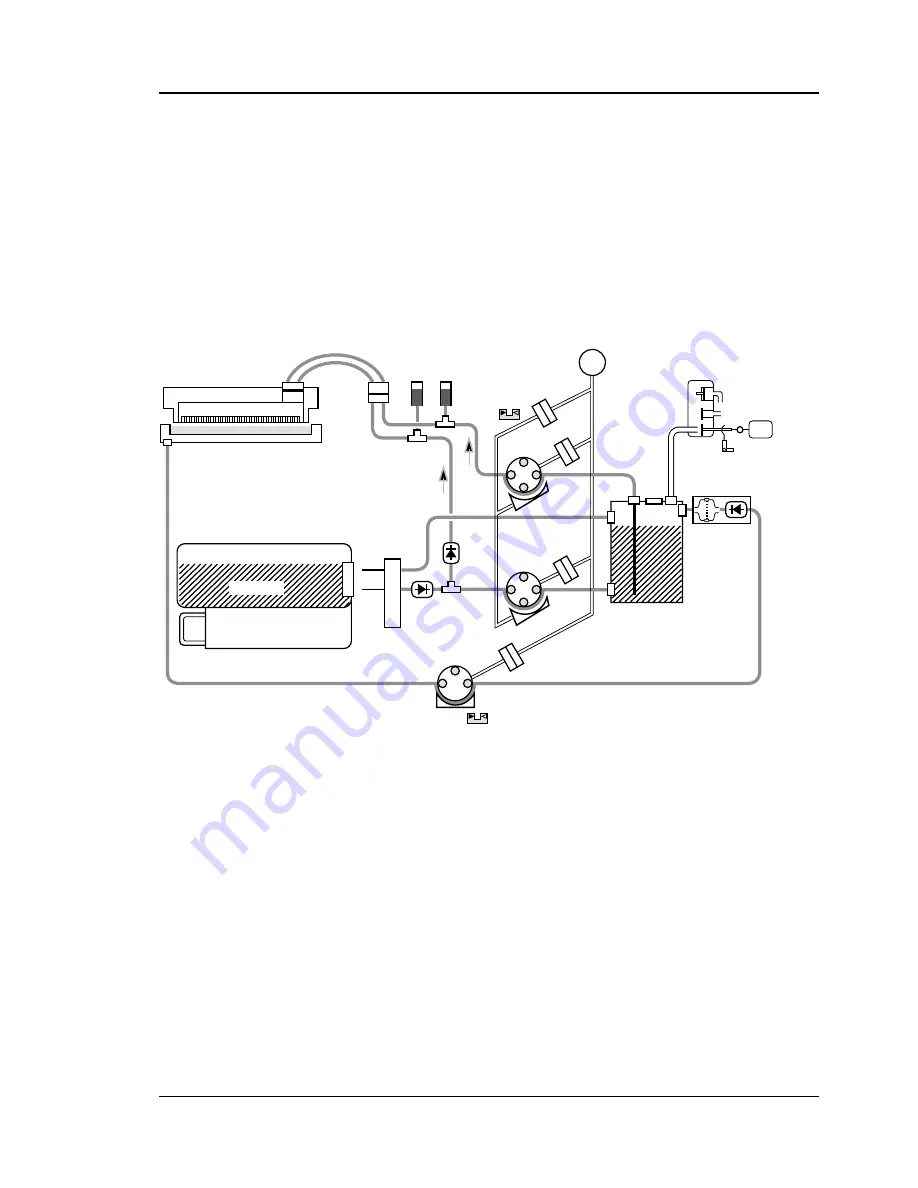
Intermec ColorCoder V4 – Service Manual Ed. 1
51
Chapter 2 Operation and Timing
2.3 Ink Supply System, cont'd.
2.3:A Outline, cont'd.
Figure 2-35
Outline of Operation, cont'd.
Operation of Printing Mode
During printing, the open/close latch of the sub-tank is opened and
the pressure/release cam is released, so that the suction pump and
pressure pump are stopped and released. When the pressure of the
ink inside the BJ head and the tubing slightly goes down because of
ink ejection, the ink is replenished to the BJ head from the sub-tank
by means of a capillary tube phenomenon of the BJ head nozzles.
Error Detection
In the ink supply system. the following types of errors are detected.
• No ink cartridge error: The presence or absence of the ink car-
tridge is checked for the ink room.
“CHECK CART.” takes place, when no
ink-cartridge in the ink room.
• Empty ink error :
The amount of the ink remained is checked
for the sub-tank. The error is detected at
the time when the ink supply operation is
completed. “Empty ink error” takes place
when the ink-remaining-quantity-detec-
tion sensor attached to the sub-tank does
sense no ink at the time when the ink
supply operation is completed.
• Ink overflow error:
“26 SERVICEMAN CALL” takes place,
when the ink leaks inside the printer and
reaches the ink leak sensor.
Recovery pump
home position
sensor
Recovery pump
SL
Outlet
Release value
Breather
unit
Inlet
Latch
solenoid
(Pull)
Latch lever
(Down)
Sub tank
One way
clutch
Pressure
pump
Air buffer
M
Pump motor
Pressure cam
home position
sensor
Cam
pressure
release
clutch
Pump
retainer
Suction
clutch
Pressure
clutch
Pump retainer
Filter unit
BJ Head
Restoration tub unit
Tube
station
Needle block
Ink cartridge
Suction
pump
Ink tank
















































