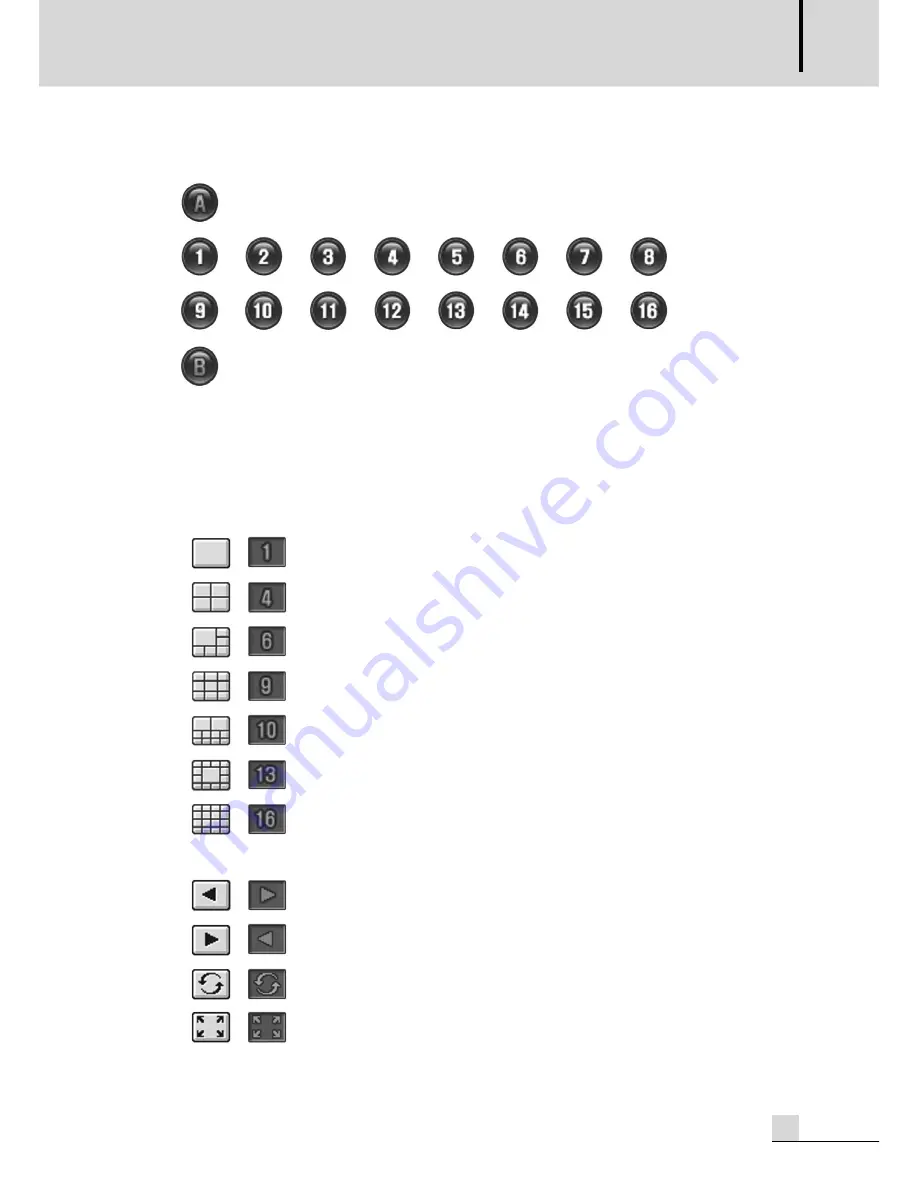
DIGITAL VIDEO RECORDER
41
DSR-815/1608
2. Camera Selection : Use to Select the Camera.
:
Click for A Group (1 ~ 16 Cameras)
: Click for B Group (17 ~ 32 Cameras)
- Click number of camera to select.
- Double-click’a camera to select from the image screen.
※
Dark gray : Camera currently not selected.
※
Blue color : Camera currently selected.
3. SCREEN SPLIT/Conversion : Use to SPLIT/Conversion the screen.
[ SCREEN SPLIT ]
-
: Does not split the screen.
-
: Splits the screen into 4 sections.
-
: Splits the screen into 6 sections.
-
: Splits the screen into 9 sections.
-
: Splits the screen into 10 sections.
-
: Splits the screen into 13 sections.
-
: Splits the screen into 16 sections.
[ Screen Conversion ]
-
: Manually reverses the screen.
-
: Manually Forwards the screen.
-
: Automatically switches the screen (default value: 10 seconds)
-
: Fully enlarges the screen
(click the right mouse button in the monitoring screen to “enlarge”)
Summary of Contents for DSR-1608
Page 1: ...Operation Manual Digital Video Recorder DSR 815 1608 ...
Page 81: ...79 DSR 815 1608 NOTE ...
Page 82: ...2 DSR 815 1608 NOTE ...
Page 83: ...3 DSR 815 1608 ...
Page 84: ...MADE IN KOREA www inter m com 2008 1 9000003320 ...






























