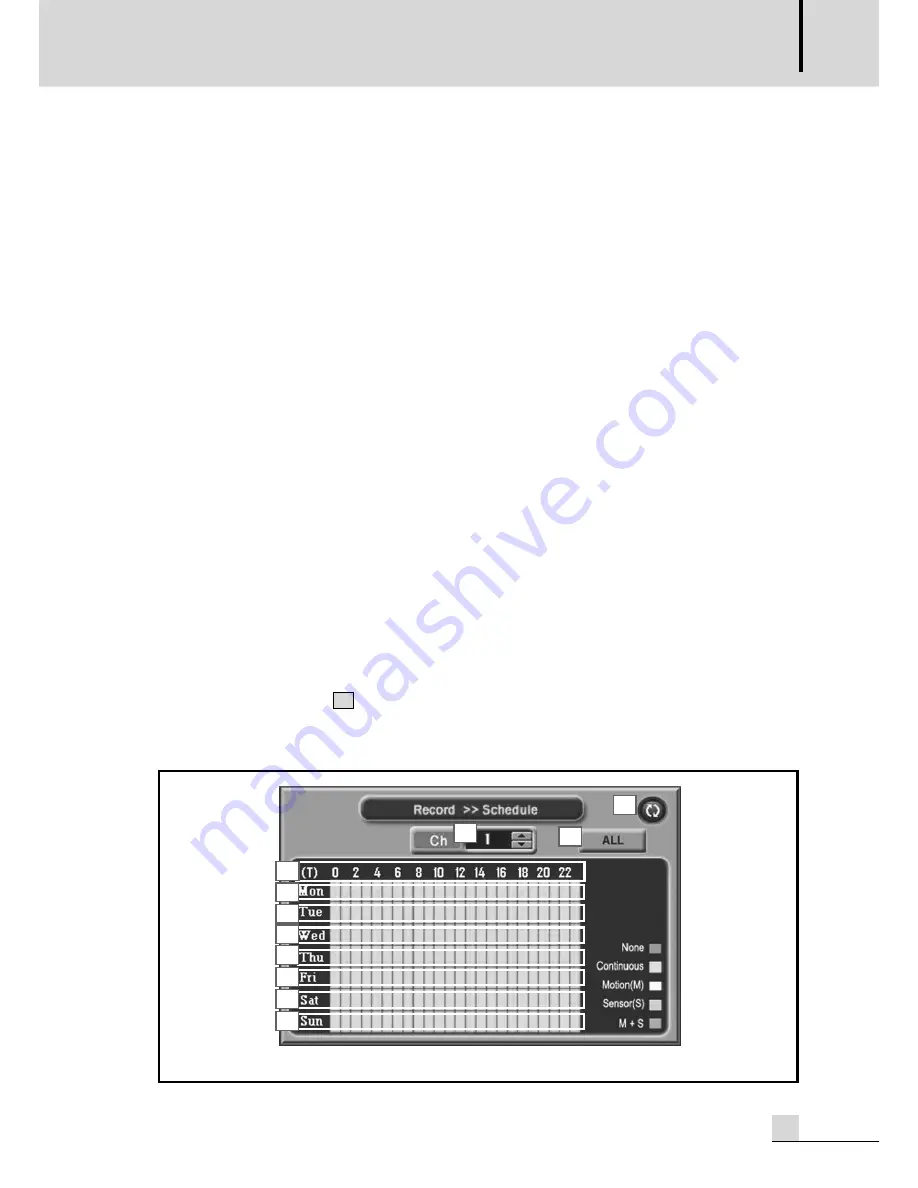
DIGITAL VIDEO RECORDER
25
DSR-815/1608
(3) In case that resolution is CIF and a number of camera On is 9~12, select it for 10(NTSC), 6.2(PAL)
Frames in maximum.
(4) In case that resolution is CIF and a number of camera On is 13~16, select it for 7.5(NTSC),
3.1(PAL) Frames in maximum.
(5) In case that resolution is D1 and a number of camera On is 1~4, select it for 7.5(NTSC), 6.25(PAL)
Frames in maximum.
(6) In case that resolution is D1 and a number of camera On is 5~8, select it for 3.8(NTSC), 3.1(PAL)
Frames in maximum.
(7) In case that resolution is D1 and a number of camera On is 9~12, select it for 2.5(NTSC), 1.5(PAL)
Frames in maximum.
(8) In case that resolution is D1 and a number of camera On is 13~16, select it for 1.9(NTSC),
0.8(PAL) Frames in maximum.
[ DSR-815 ]
(1) In case that resolution is CIF and a number of camera On is 1~4, select it for 30(NTSC), 25(PAL)
Frames in maximum.
(2) In case that resolution is CIF and a number of camera On is 5~8, select it for 15(NTSC), 12.5(PAL)
Frames in maximum.
(3) In case that resolution is D1 and a number of camera On is 1~4, select it for 7.5(NTSC), 6.25(PAL)
Frames in maximum.
(4) In case that resolution is D1 and a number of camera On is 5~8, select it for 3.8(NTSC), 3.1(PAL)
Frames in maximum.
* When it exceeds the maximum playback frame speed, it playbacks with the system maximum frame
speed (NTSC: 120FPS, PAL: 100FPS).
3) Quality : It selects a Record image quality.(Set up one between Normal, Fine, Super-Fine)
4) Audio : It sets up the audio channel to which currently selected camera will be recorded.
(Select one between the audio input channels [1channel~4channel], which does not support double
recording.)
5) Schedule : It sets up a Record schedule.
(Set up schedules according to day of the week, time, and Record mode.)
When you click on the “schedule” button in <Fig.2>, the Record schedule setting window will be
activated.
[use of the front key and the remote control : Select “Menu” button, displace to corresponding menu
with the lateral (
◀▶
) button, and then select “Enter” button.]
<Figure. 6>
A
T4
T5
T6
T7
T8
T9
T10
T11
T1
T3
T2
Summary of Contents for DSR-1608
Page 1: ...Operation Manual Digital Video Recorder DSR 815 1608 ...
Page 81: ...79 DSR 815 1608 NOTE ...
Page 82: ...2 DSR 815 1608 NOTE ...
Page 83: ...3 DSR 815 1608 ...
Page 84: ...MADE IN KOREA www inter m com 2008 1 9000003320 ...






























