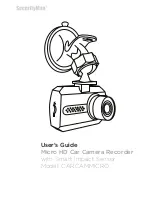18
5 Keyboard operation instruction
1.
normal operation instruction
operational key
function
remark
ENTER/OPEN
reserved
RETURN/CLOSE
reserved
WIDE
zoom-
TELE
zoom+
FAR
Tracking
boxes
from
small to big
(
16*16,32*32,64*64,128*128
)
Each time press FAR key, tracking box size change
accordingly, total of 4 gears
NEAR
Tracking boxes from big
to small
TRACK/STABLE
switch between manual
and automatic operate
mode
IR/CCD
IR and CCD video output
switch
Output IR or CCD video at XD6 outlet
GYRO ON/OFF
gyro
open/close
at
manual mode
MENU
When gyro opens, press menu, then press shift to enter into calibration mode,
press save to save current state after calibration. In calibration mode, press
any key except direction key, joystick and save key to exit calibration mode
and not save the current status. The device can only remember current status
after restart when saving the current status.
SHIFT
SAVE
Note: RS485 can’t control the device direction after opening gyro or tracking function
2.
direction key and joystick operation instruction
1)
manual mode
Control direction key or joystick’s up/down/left/right direction when the device in manual
mode
2)
tracking mode
Open the device tracking function after lock the target, we suggest lock the tracking box to
the target by operating direction key or joystick to ensure the reliability of tracking as the tracking
box could not lock the target by itself when the target moving fast.
3)
calibration mode
or joystick up: When the video image drift upwards, press one time to reduce one drift
distance; long press for more than 0.5s, continuous reduce drift discount
or joystick down: When the video image drift downwards, press one time to reduce one
drift distance; long press for more than 0.5s, continuous reduce drift discount
or joystick left: When the video image drift left, press one time to reduce one drift
distance; long press for more than 0.5s, continuous reduce drift discount
or joystick right: When the video image drift right, press one time to reduce one drift
distance; long press for more than 0.5s, continuous reduce drift discount