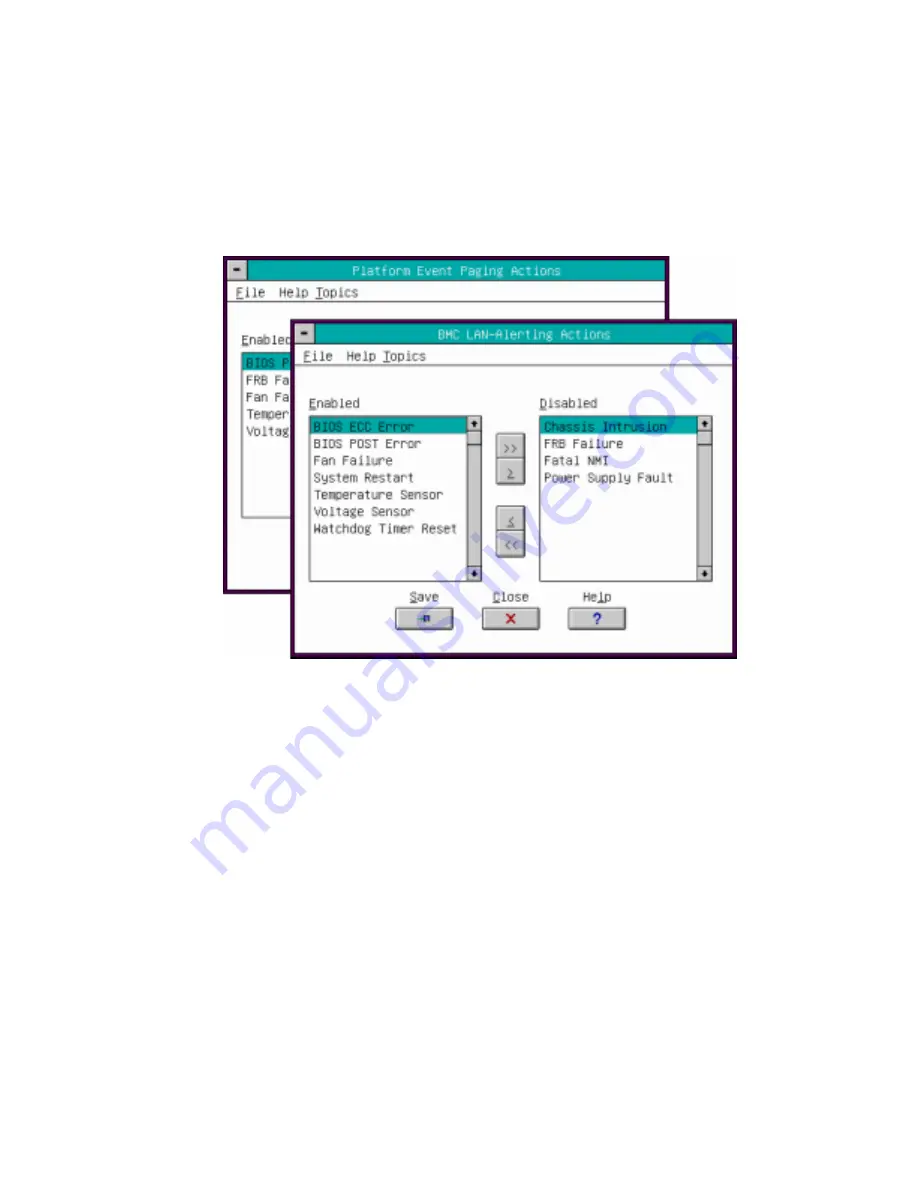
Configuration Software and Utilities
71
Platform Event Action Dialogs
These similar dialogs allow you to configure the Platform Event Action features for PEP and BLA
(See Figure 28). If an event is in the enabled listbox, it will generate the appropriate action when it
occurs. If an event is in the disabled listbox, it will not generate an action when it occurs. Enable
global action for events to generate actions. This global flag is in the PEP or BLA dialogs as
‘Enable PEP’ or ‘Enable BLA’ checkboxes.
Figure 28. Platform Event Action Dialogs
File Menu
The File menu has the following options:
•
Save: Allows you to save the configuration immediately.
•
Close: Allows you to close the Platform Event Action dialog without saving changes. If you
have made changes, you will be prompted to save changes before closing.
Help Topics Menu
The Help Topics menu has the following options:
•
Help Topics: Displays help information.
Enabled Listbox
Contains the active events.
Disabled Listbox
Contains the events that are not active.
















































