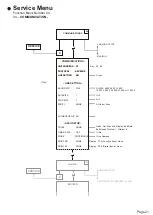To view or alter the net/gross settings press Enter when the NET/GROSS function block is
displayed. All values can be inserted or altered when highlighted. Do not press enter until all
required changes to the entire block are completed.
Gross is defined here as the total material mass without the dead weight of the bin itself. (On
weighbridges the gross is the measured mass without the mass of the deck)
Net is defined here as the change in material mass (positive or negative) displayed after the
bin has been tared.
Mode: Use side arrows to select Gross (main display locked in Gross only), Net (main
display locked in Net only) or Net/Gross (display can toggle between Gross and Net,
normally used for batching in or out a specific mass). We suggest that when Net/Gross is
selected that the Main display is set to Gross and the first auxiliary display is set to Net in
Service menu Displays. When Function key (F1-4) or Digital input D1-6 is set to Net/Gross
then these two displays will swop over.
The Net/Gross changeover can be activated through the Operator's menu.
Net/Gross Pushbutton: Display of None or F1-4 if selected in Function Keys.
Net/Gross Digital input: Display of None or D1-6 if selected in Digital Inputs.
Net Output: Display of None or SP1 - 6 if selected in Setpoint Configuration. The Net output
relay is used to signal that the LCT is in Net mode to some external device such as a PLC.
When the entire block is ready press Enter . This will set the whole block and move on to
the next block, in this case TARE.
Service Menu
Function Block Number 06
06.
- NET/GROSS -
Page
24