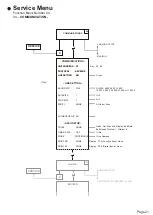To view or alter the auto zero settings press Enter when the AUTO ZERO function block is
displayed. All values can be inserted or altered when highlighted. Do not press enter until all
required changes to the entire block are completed.
Auto zero or Auto Zero Maintenance (AZM) can be used to automatically compensate for
zero drift which is usually caused by temperature changes or load cell creep (bonding
movement) or slight physical imperfections in the system. AZM can only be used for very
small amounts of zero drift or it will result in system errors (such as pulling a real reading
back to zero in a slowly filling weighbin). In Assized Systems the deviation and time is
defined.
AZM: Use side arrows to switch Auto Zero Maintenance Off or On
If On then:-
Band: Use keypad to select the number of counts (000-127)
Delay Time: Use keypad to select the time (000-999 seconds)
Example:- Band is 10 counts and Time is 30 seconds. If the average deviation (positive or
negative) is more than 10 counts over 30 seconds it is ignored. If it is less than 10 counts in
30 seconds the reading is brought to zero.
Max: Use keypad to select the maximum counts to be accumulated. Fault output is activated
provided that the Fault relay is selected in SP Configuration.
The accumulated value in the AZM register is cleared to zero if mains power is turned off, if
the AZM : is switched to Off or if Zero Trim (Backbalance) is activated.
When the entire block is ready press Enter . This will set the whole block and move on to
the next block, in this case PRESET TARE.
Service Menu
Function Block Number 08
08.
- AUTO ZERO -
Page
28