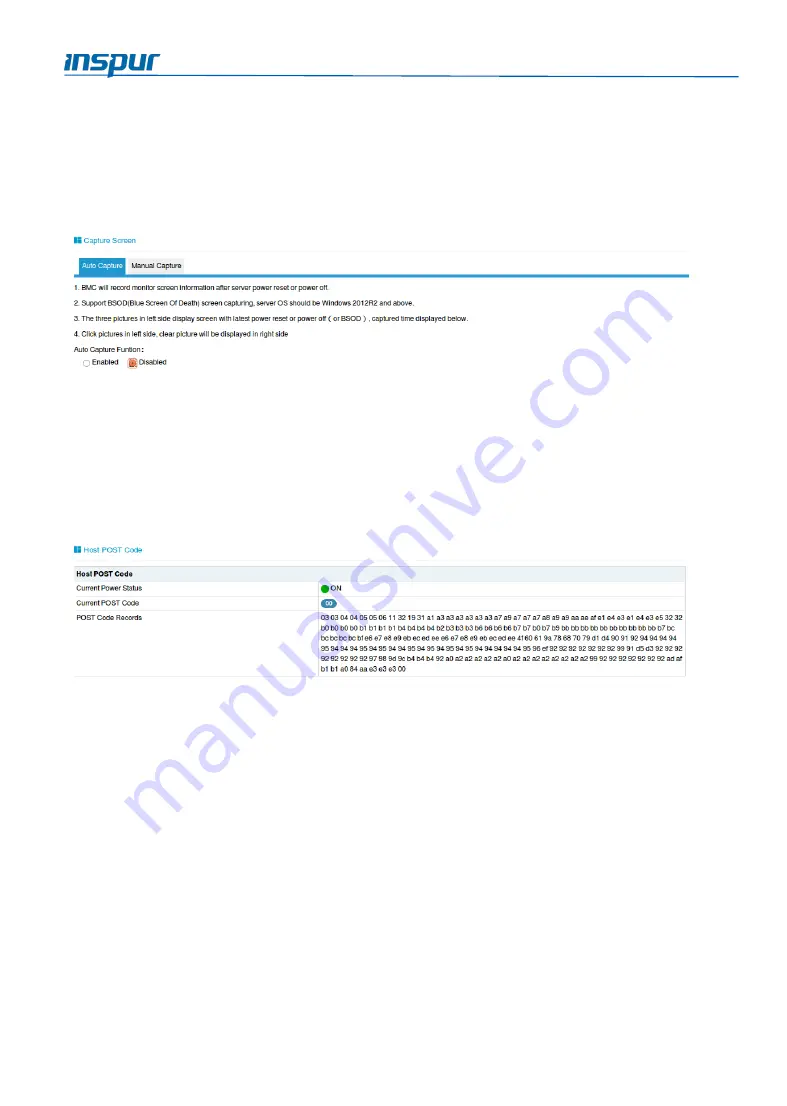
131
BMC Settings
7.9.3
Screen Capture
BMC will record the screen when a server restarts or is shut down, and supports BSOD
(Blue Screen of Death) screen capturing, server OS should be Windows 2012R2 and above.
On the WEB GUI, go to the Fault Diagnosis
→
Capture Screen to to enable/disable the
auto capture function.
7.9.4
HOST POST Code
BIOS sends the POST codes to IO port 80h. If there are any errors during power on, the
last POST code is on port 80h. BMC is able to trace the POST codes via port 80h to figure
out the cause of issue happened.
On the WEB GUI, go to the Fault Diagnosis
→
HOST POST Code to display the host post
codes.
7.9.5
BMC Watchdog for System
Software watchdog can be used for a number of system timeout functions by system
management or by BIOS. For example, the common BIOS restarts the system after a
timeout to avoid bringing the whole system to a standstill. If software watchdog is
triggered, the following actions are available:
•
System reset
•
System power off
•
System power cycle
•
BMC will record SEL, when BMC watchdog works.
















































