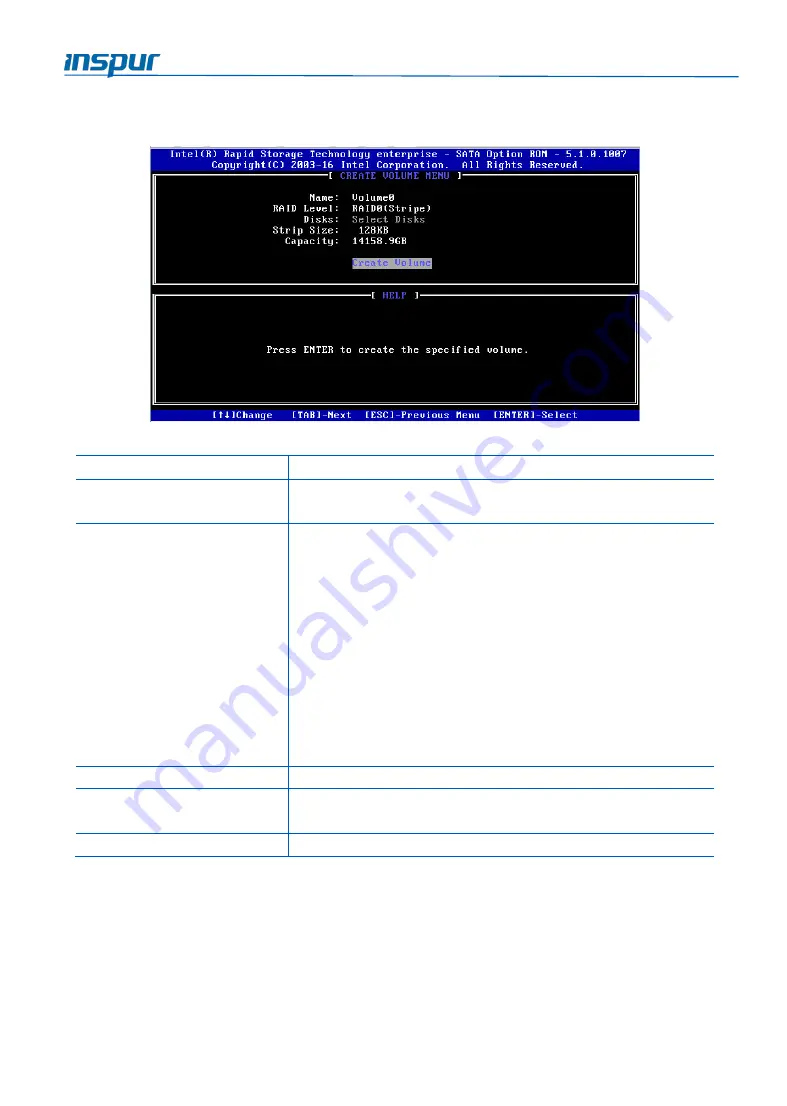
30
BIOS Settings
5.
Using the following instructions in Table 6-4 to create a RAID Volume, and press
Create Volume.
Table 6-4
Creating a RAID Volume in Legacy Mode
Parameter
Description
Name
Enter a volume name less than 16 characters without
containing any special characters.
RAID Level
Select the RAID volume level.
Options:
•
RAID0 (Stripe): This RAID volume is allowed to be
made on 2 or more than 2 HDDs.
•
RAID1 (Mirror): This RAID volume is allowed to be
made on 2 HDDs.
•
RAID10 (RAID0+1): This RAID volume is allowed to
be made on 4 HDDs, which is only available when
HDD quantity is 4 or above.
•
RAID5 (Parity): This RAID volume is allowed to be
made on 3 or more than 3 HDDs.
Select Disks
Select which HDDs to make the RAID volume.
Strip Size
Select the strip size. Only RAID0 and RAID5 volumes
could enable this item.
Capacity
Set the volume capacity.






























