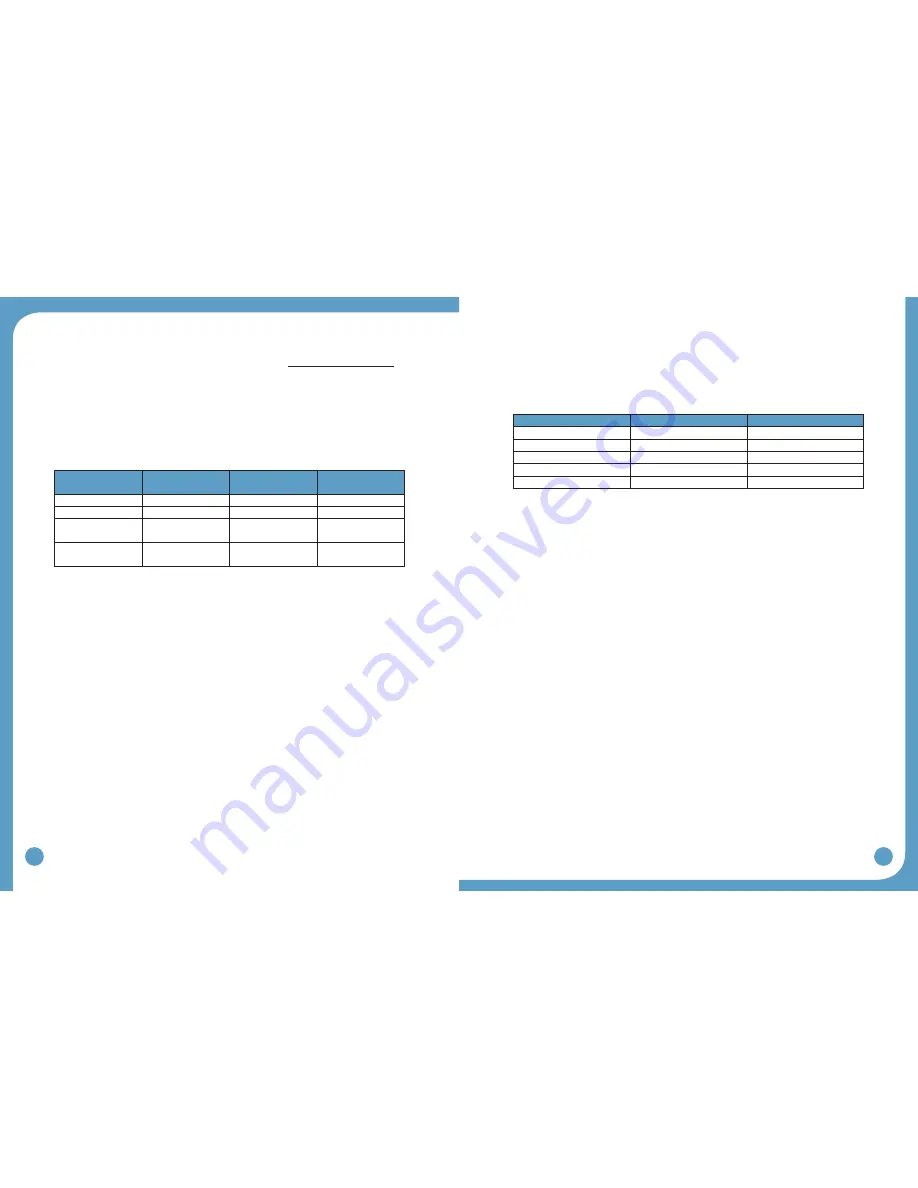
34
35
5.6 Exercise Mode Settings
WalkAide can be used as a therapeutic modality, as an adjunct to therapy or as a way to
condition the user’s nerve or muscle. It is intended to be used only while the user is seated.
Change the Exercise settings from the Verify WalkAide settings screen of the Standard
Program (Figure 47) or Exercise Settings tab of the Rapid+ or Adjustment screen (Figure 41).
The Exercise settings ranges are as follows:
On Time: 1 - 5 seconds
Off Time: 1 - 10 seconds
Exercise Duration: 1 - 30 minutes
Sample Exercise Settings
User with Severe
Atrophy (1:5)
User with Moderate
Atrophy (1:3)
User with Minimal to
No Atrophy (1:2)
On Time (Seconds)
1-2
1-3
1-5
Off Time (Seconds)
5-10
3-10
2-10
Duration (Minutes)
5-10;
gradually increase
15;
gradually increase
15-30
Number of sessions
per day
Start with 1;
gradually increase
Start with 1;
gradually increase
1-2
Figure 54: Sample exercise settings
TIPS:
The Exercise Mode may be helpful during fitting to verify correct electrode placement.
•
Some users may benefit from using the Exercise Mode to “warm up” the neural pathways
•
prior to walking.
Always have the patient actively engaged in the treatment session.
•
Activate exercise mode by pressing and holding down the middle button until the WalkAide
beeps. Discontinue the Exercise Mode by simply turning the WalkAide unit off, and turning
the WalkAide unit on again. The WalkAide control unit returns to Walking mode. Always turn
the WalkAide unit off and then on again after any exercise session.
5.7 Wearing Schedule
Gradual introduction into wearing of the WalkAide system is important. The
Wearing
Schedule
below serves as a general guideline and can be modified by the clinician to meet
the specific needs of the individual. Users should proceed through the daily wearing schedule
and increase wearing time only if no skin irritation and/or muscle soreness is present. (Figure
55)
ON Time
OFF Time
Days 1-3
15-60 minutes
30 minutes
Days 4-6
1-3 hours
30 minutes
Days 7-9
3-5 hours
30 minutes
Days 10-12
5-6 hours
1 hour
Days 13-14
6-8 hours
1 hour
Figure 55: Wearing schedule
TIPS:
If muscle soreness occurs, reduce the wearing time or discontinue use and contact your
•
WalkAide clinician.
If skin irritation or redness occurs under the electrodes, do not resume WalkAide
•
stimulation until the redness disappears. If the redness has not disappeared by the end
of the scheduled off period, do not reapply the WalkAide until the redness disappears and
report this occurrence to your WalkAide clinician.
Slowly work in to full-time wearing of the WalkAide System. How well the user tolerates
•
the WalkAide during this break-in period will depend on each individual’s daily regimen and
overall activity level.
Remove the cuff at regular intervals throughout the day and inspect the skin under the
•
electrodes. These areas may be pink due to increased blood flow under the electrodes, but
this redness should disappear quickly. If the redness persists, discontinue WalkAide wear
until the redness completely disappears.
DO NOT use moisturizing soaps, lotions or oils to soften the skin. Make sure the skin is
•
clean and dry prior to applying the cuff.
Make sure the WalkAide is applied correctly with appropriate electrode position each time
•
to maximize function and minimize any potential discomfort.
If shaving the leg is desired, this should be done in the evening after the WalkAide has
•
been removed for the day to prevent potential irritation during daily wear.
Wet the electrodes with recommended medium before applying the cuff. Rewet the
•
electrodes occasionally throughout the course of the day to assure good conduction and
maximize conductivity.

























