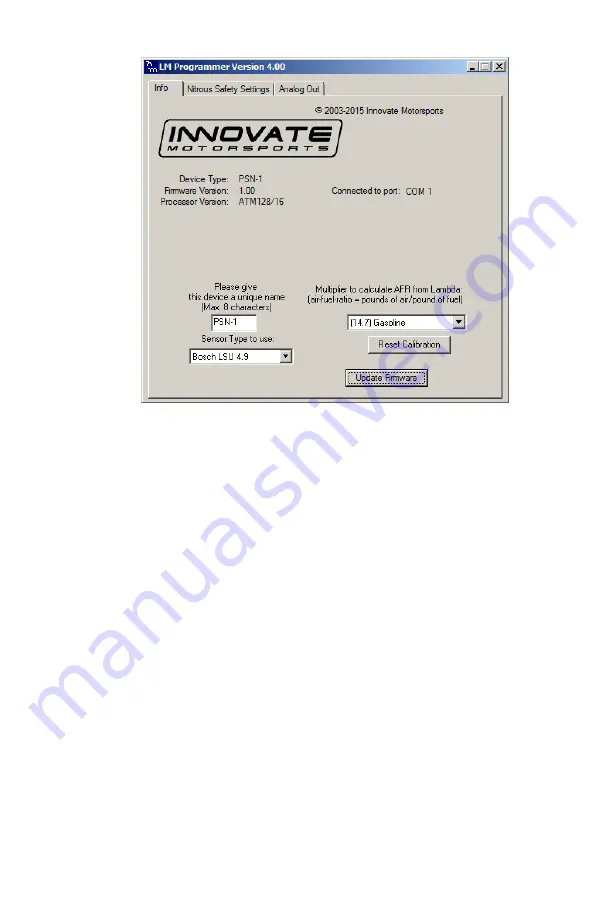
11
Once you have completed your desired changes, press the
Program
button
on the lower right on the software application. You will know that the PSN-1
has been programmed successfully when the
Program
button grays out.
3.2
Display Settings (Gauge Abbreviations)
1. Pressure Units -
Allows the gauge to display bottle pressure in
either PSI or BAR. Default setting is PSI
2. Wideband O2 Units (WB O2 Units)
– Allows the gauge to display
O2 units in either AFR or Lambda. Default setting is AFR.
3. Enable Wideband O2 (WB O2 State) –
Allows the wideband to be
disabled or enabled. Also indicates the sensor type used (sensor
type can only be changed by connecting the PSN-1 to LM
Programmer.) Default setting is O2 enabled.
NOTE: If the wideband is disabled, the O2 sensor should be
removed from the exhaust to avoid damaging it.
4. Fuel Type –
Change to different fuel types when PSN-1 is setup to
display in AFR. Default setting is Gasoline.


















