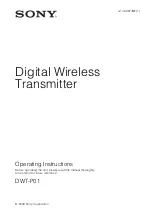18
イ
ン
マ
ル
サ
ッ
ト
B
8
1.遭難信号の「SOS」を3回
Distress signal "SOS" 3 times
2.遭難船舶の名称、または他の識別表示
Name of the vessel in distress or other means of identification
3.その位置に関する事項
Current position
4.遭難の種類、および求める救助の種類
Nature (type) of the distress and required type of assistance.
5.救助を容易にする他の事項
Other items of information to facilitate assistance.
(注1)
あらかじめ遭難の種類別にメッセージを作成しておかれると、通報が早くできます。
Advance preparation of various types of distress messages will speed the communication of your distress signal.
(注2)通常、一度にすべての情報を送ることが難しい場合は、短く区切って順次送信してください。
Usually, in cases when sending all the information at once is difficult, please send the information in segments.
7
J27885 JMSASAR J
GA+
9
RLSボタンを押して回線を切る。
Press the RLS button to release the communications circuit.
次の順で遭難通信を行って下さい。
Please respond by sending the following communication:
1. SOS SOS SOS
2. THE NAME OF MY VESSEL(or STATION) IS KTI MARU.
3. MY POSITION IS 25.31N LATITUDE 135.57E LONGITUDE
(or ACCORDING TO ANY OTHER INDICATION).
4. I NEED HELP.
I HAVE BEEN IN COLLISION.
I AM SINKING.
AGROUND.
FIRE.
I REQUIRE A LIFE BOAT / HELICOPTER / TUGS /
FIRE-FIGHTING ASSISTANCE / MEDICAL ASSISTANCE.
5. THE MASTER'S INTENTION INCLUDING THE NUMBER
OF PERSONS,IF ANY, LEAVING THE SHIP.
外国海岸地球局経由の場合は、KDDIの海岸地
球局経由の場合と同じ手順ですが海岸地球局
(Land Earth Station)の選定に注意して下さい。
In the case of communications via overseas LES, the
procedure is the same as for KDDI's LES; however, please
be careful when selecting the LES.
Summary of Contents for B-M-C
Page 1: ...B M C Inmarsat B M C User s Manual...
Page 16: ...13...
Page 23: ...20...
Page 32: ...29...
Page 44: ...41...
Page 48: ...45...
Page 54: ...51 51 3 4 5 6 KDDI 19200bps 9600bps M 9600bps B HSD 33600bps 53 KDDI SatWeb 28 2 Windows XP...
Page 58: ...55 10 PPP TCP IP IP OK KDDI PPP PPP OK TCP IP TCP IP IP 9 57 KDDI SatWeb 28 4 Windows XP 55...