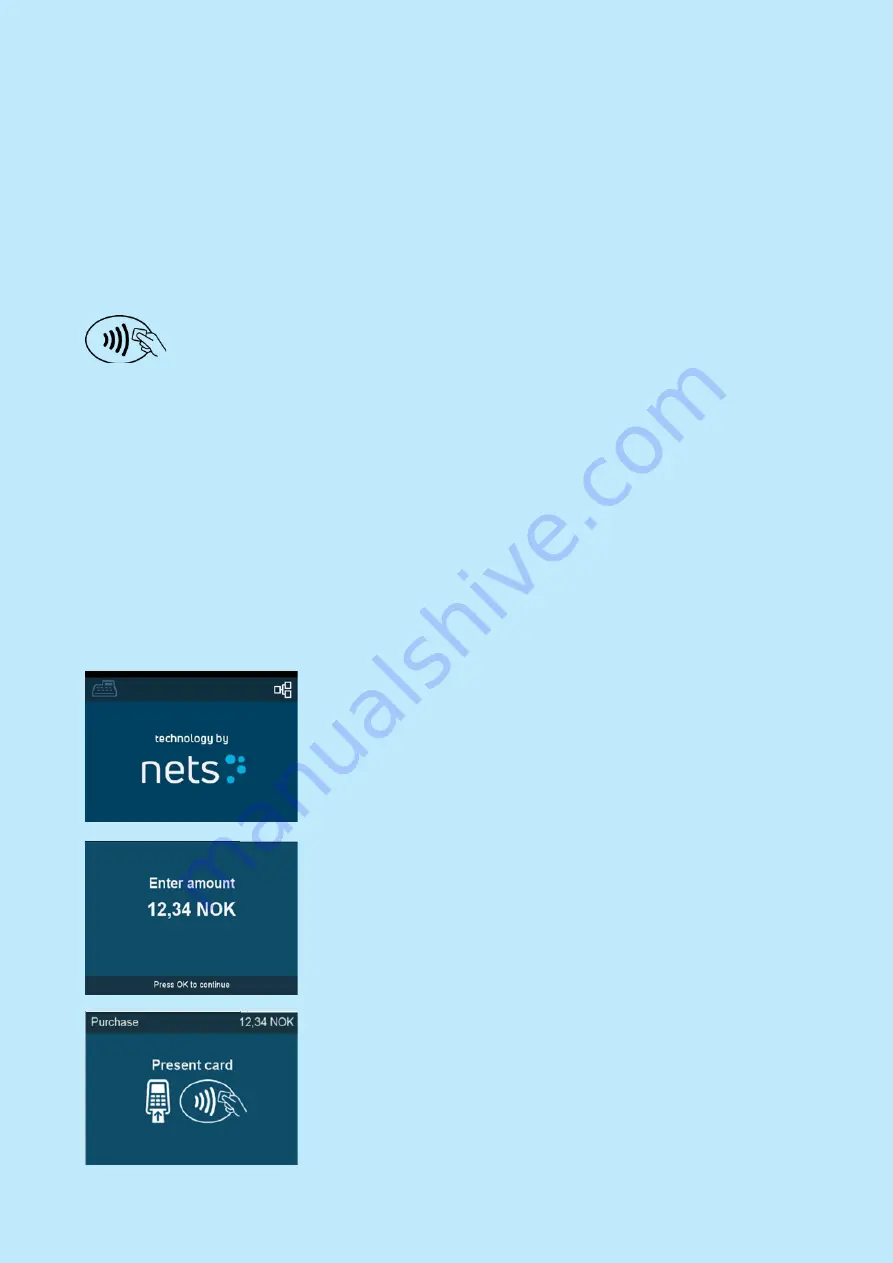
Nets One PA user guide | 28
Contactless payments (NFC)
Contactless payments is a common term for all payments using NFC technology (Near Field communication).
NFC can be implemented in a range of payment methods such as chip cards, Micro SD cards in mobile phones,
clocks, bracelets, stickers etc. or via a mobile phone (called ”Wallet”).
Contactless payments without verification can only be used for purchases under a certain amount; all pur-
chases above this amount will require verification – either with a PIN code or password. The details of the verifi-
cation will depend on the payment card provider. However, the instructions to enter the verification code will be
shown on the terminal and/or on the mobile phone.
When the symbol below is shown, the cardholder may tap his payment card or phone at this symbol. This is
where the antenna is placed, and to get best possible reading, instruct the cardholder to be within 2 cm of this
symbol.
Note:
The first time a contactless card is used, the card must be opened for NFC transactions. This is done by
inserting the chip in the terminal while performing the transaction.
Wallet solution
“Wallet” is a solution for confirming a contactless payment using the customer’s mobile phone. The user must
install an app supplied by the card issuer on their mobile phone. When the program is installed the user can
confirm a contactless payment by holding their phone over the terminal when the contactless symbol is shown.
As with cardbased contactless payments, purchases above a certain amount will require verification. Contact-
less payment via Wallet can be performed even if the mobile phone is switched off, however, the customer will
be unable to confirm payments in such instances. If the customer has registered several payment cards via a
Wallet solution, the correct payment card must be selected in the application/program before the phone is
switched off.
Purchase with contactless payment
Press the MENU key or start keying the amount directly
When the amount you want to charge is entered, press OK to
continue
Ask the cardholder to hold the card/phone/wearable close to
the contactless symbol






























