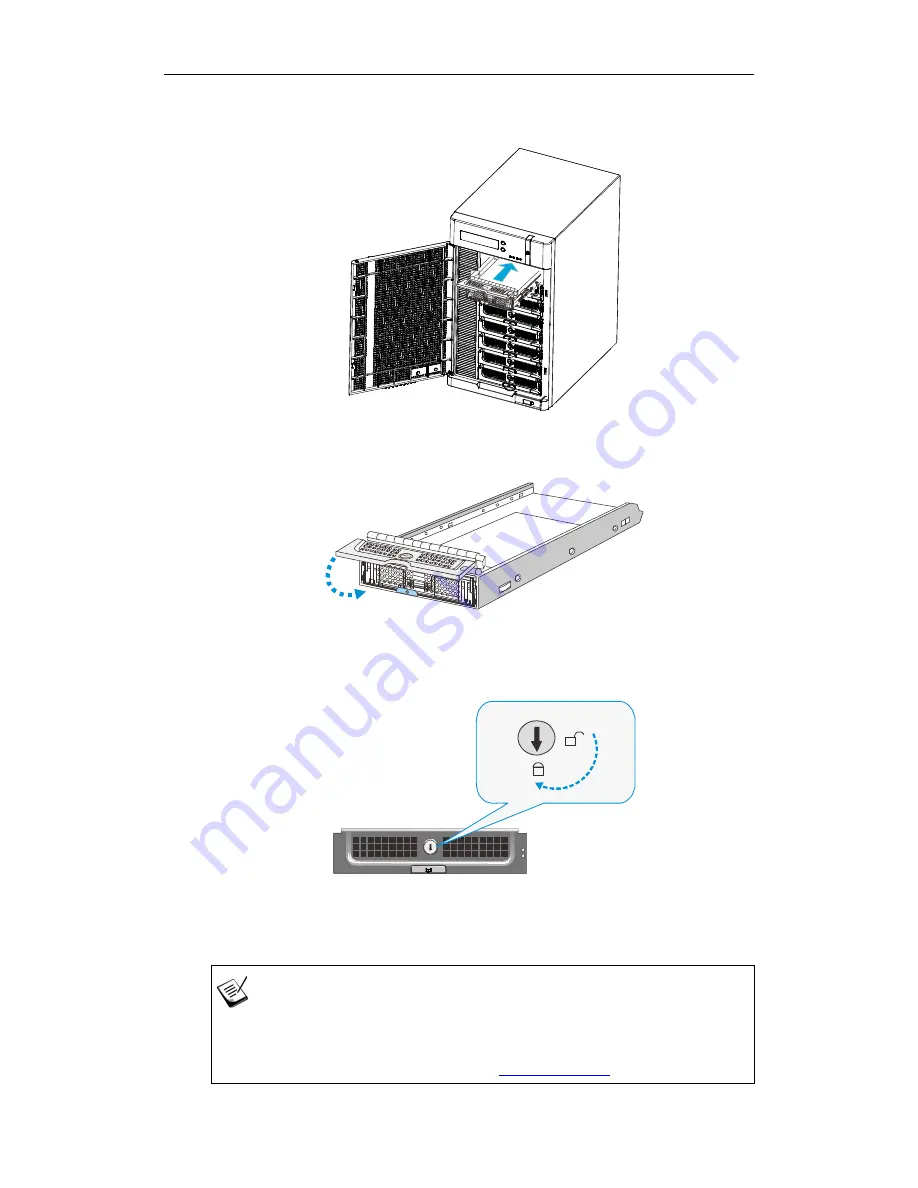
EonNAS Pro Series Hardware Manual
4. With the tray bezel open, insert the hard drive and tray into the system enclosure.
5. Close the tray bezel.
6. Use the small flat blade screwdriver to turn the bezel lock from the unlock to lock
position.
7. Repeat above steps to install other hard drives.
8. Close the system front panel when you are done installing hard drives.
NOTE
When hot-swapping hard drive(s), a beep should sound to indicate the hard drive has
been detected by the system followed by the
power status LED
lighting up green.
28






























