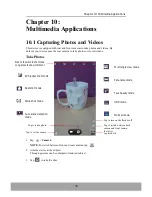88
Chapter 12: Programs
12.6 Date and Time Settings
Automatically set the date and time
1. Tap
or
>
Settings
.
2. In SYSTEM, tap
Date & time
.
3. Tap
Automatic date & time
to automatically set the
date and time according to the network.
Manually set the date and time
1. Tap
or
>
Settings
.
2. In SYSTEM, tap
Date & time
.
3. Tap
Set date
to set the date.
•
To adjust the date:
Tap the desired field, and then scroll up or down
to set the date.
Tap
Done
to save the changes.
•
To change the date format:
Tap
Choose date format
and select the date format from the list.
4. Tap
Select time zone
to select the time zone from the list.
5. Tap
Set time
to set the time.
•
To adjust the time:
Tap the desired field, and then scroll up or down to set the time.
Tap
Done
to save the changes.
•
To use a 24-hour format, tap
Use 24-hour format
.
12.7 Email
Use
to connect to your remote mailbox to retrieve new e-mail messages, or
view previously retrieved e-mail messages offline. See
“
Using Email
”
on page 44
.
12.8 Facebook
application lets you connect to Facebook with your phone. You can log in
to your Facebook account and get connected with your friends anytime.
Tap
>
.
Summary of Contents for IN610
Page 1: ...User Guide IN610 ...