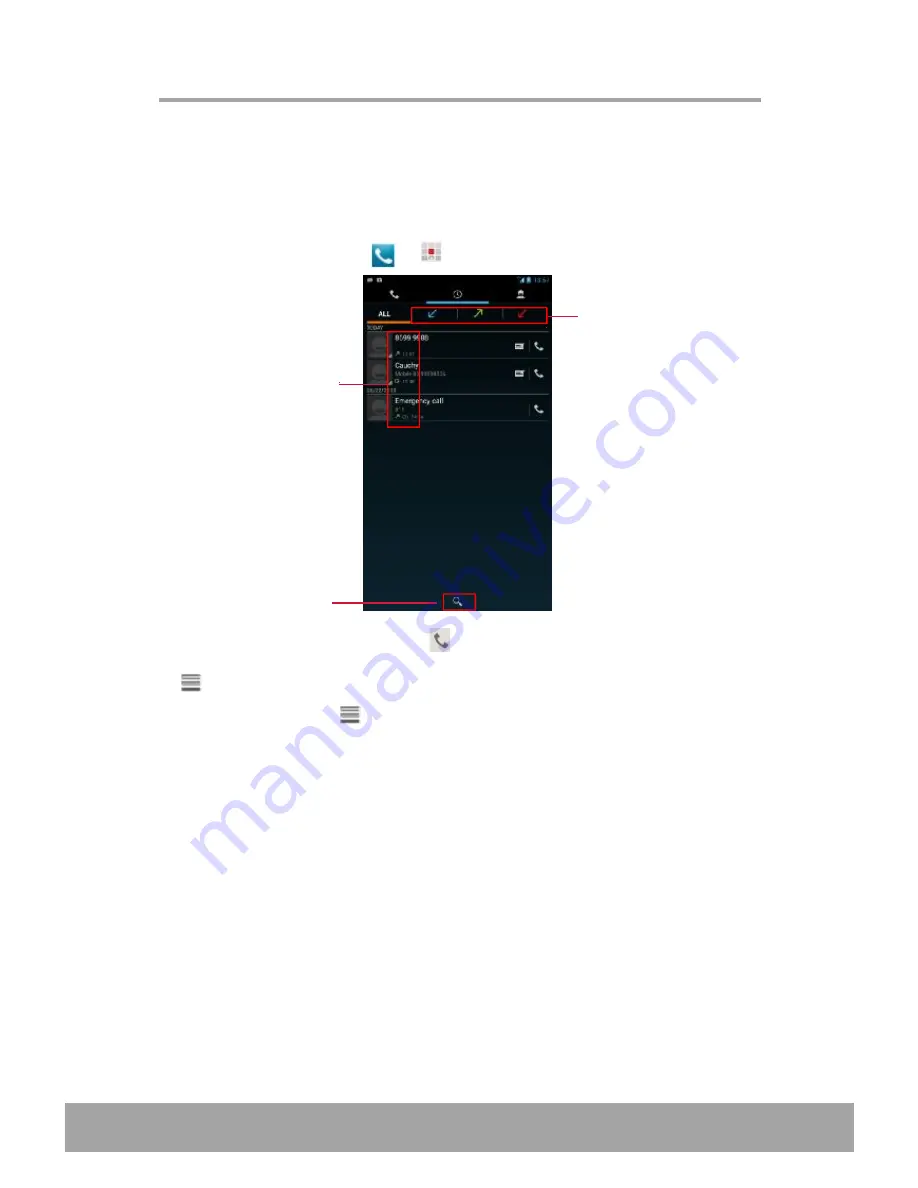
To call an entry, tap the corresponding
icon.
To remove the entry from the list, select the entry that you want to delete and tap
>
Remove from call log
.
35
5.5 Call Log
The Call Log screen displays the most recent outgoing, received, or missed calls.
To view the Call Log screen, tap
or
>
Phone
, then tap the
Call Log
tab.
•
•
•
To clear the call log, tap
>
Delete
>
call log
>
Done
>
OK
.
Tap to filter list
according to type of
call.
Chapter 5: Using the Phone
Tap to find contacts.
Indicates type of call:
missed, outgoing,
received.
Summary of Contents for IN610
Page 1: ...User Guide IN610 ...






























