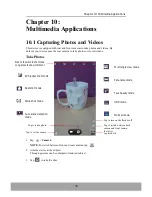application for sharing.
•
To zoom in on the image, move your two fingers
apart from each other at the location of the
screen where you want to zoom in. In zoom
mode, swipe your finger up or down and left or
right.
•
To play the video, tap
.
•
To delete the photo, play the slideshow, edit an
image, or show more options, tap
.
10.2 Viewing Photos & Videos
1. Tap
>
Gallery
.
2. Tap a folder to view the recorded files in thumbnails.
3. Tap an image or a video to view in full screen.
4. Swipe your finger to the left/right to view the
previous/next file.
82
•
To share the photo, tap
, then tap an
Chapter 10: Multimedia Applications
Summary of Contents for IN610
Page 1: ...User Guide IN610 ...