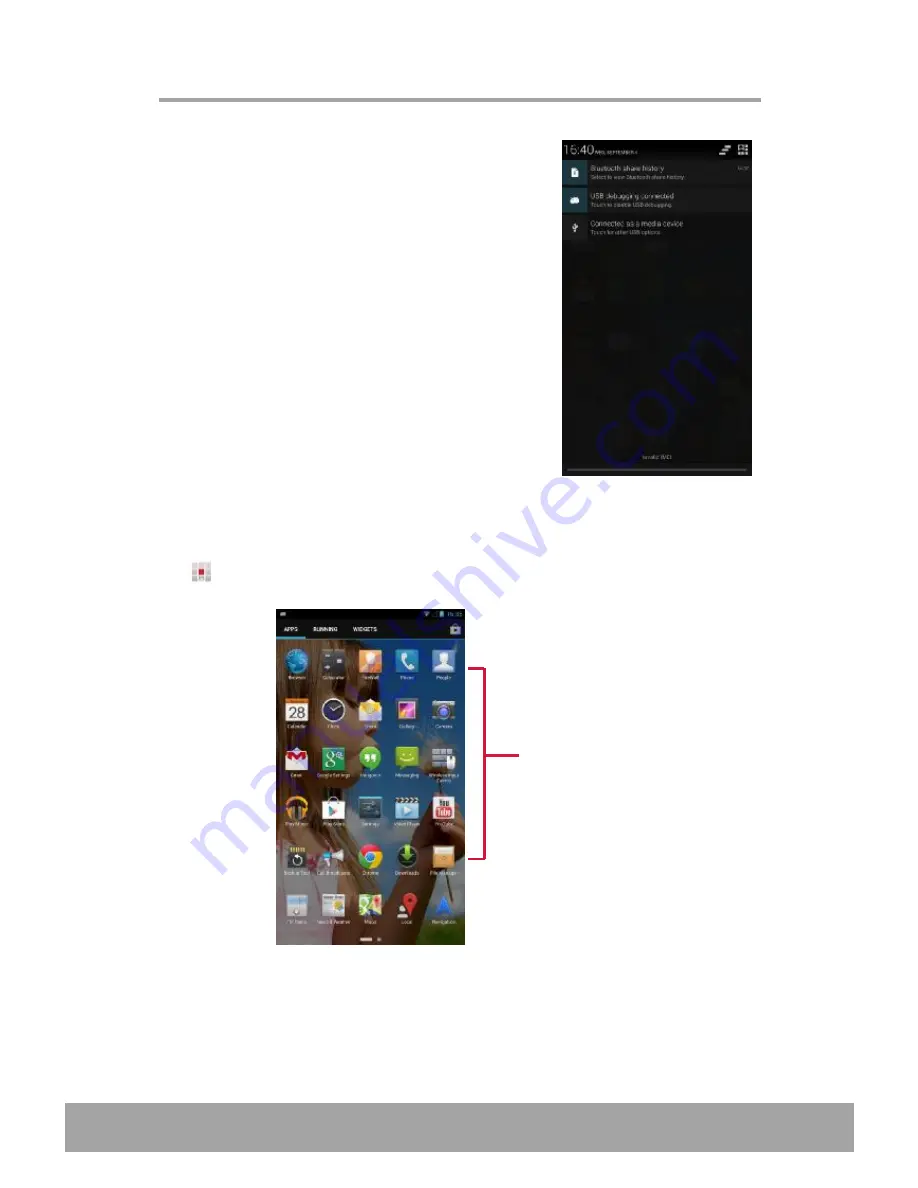
16
Notifications Panel
The notifications panel displays the device activities,
details of status or other notifications.
Open the notifications panel
Tap and slide the status bar downwards.
To open related applications, touch a notification.
Close the notifications panel
•
•
To directly close a notification (without viewing),
simply tap and hold the notification and drag it to the
left/right of the screen.
To close the notification panel, slide the status bar
upwards to close the notifications panel.
Open Applications
Tap
to view applications and device settings.
Tap an icon to access
the application.
TIP:
Swipe your finger to the left or right to view more applications.
Chapter 2: The Basics
Summary of Contents for IN610
Page 1: ...User Guide IN610 ...






























