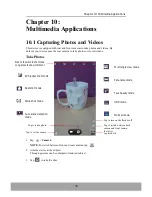Chapter 10: Multimedia Applications
81
Capture Screenshots
To capture screenshots, press and hold the
Volume down
button and the
Power
button for a second. You will see the flash screen where the screenshot is captured
and a message
“
Saving screenshot
”
appears on the status bar.
NOTE:
•
The captured screenshots are stored in the device memory
(Folder name: \Pictures\Screenshots\)
To directly view the screenshot, do the following:
1. Tap and slide the status bar downwards to open the
notification panel.
2. Tap
Screenshot captured
notification bar to view
the captured screenshot.
Summary of Contents for IN610
Page 1: ...User Guide IN610 ...