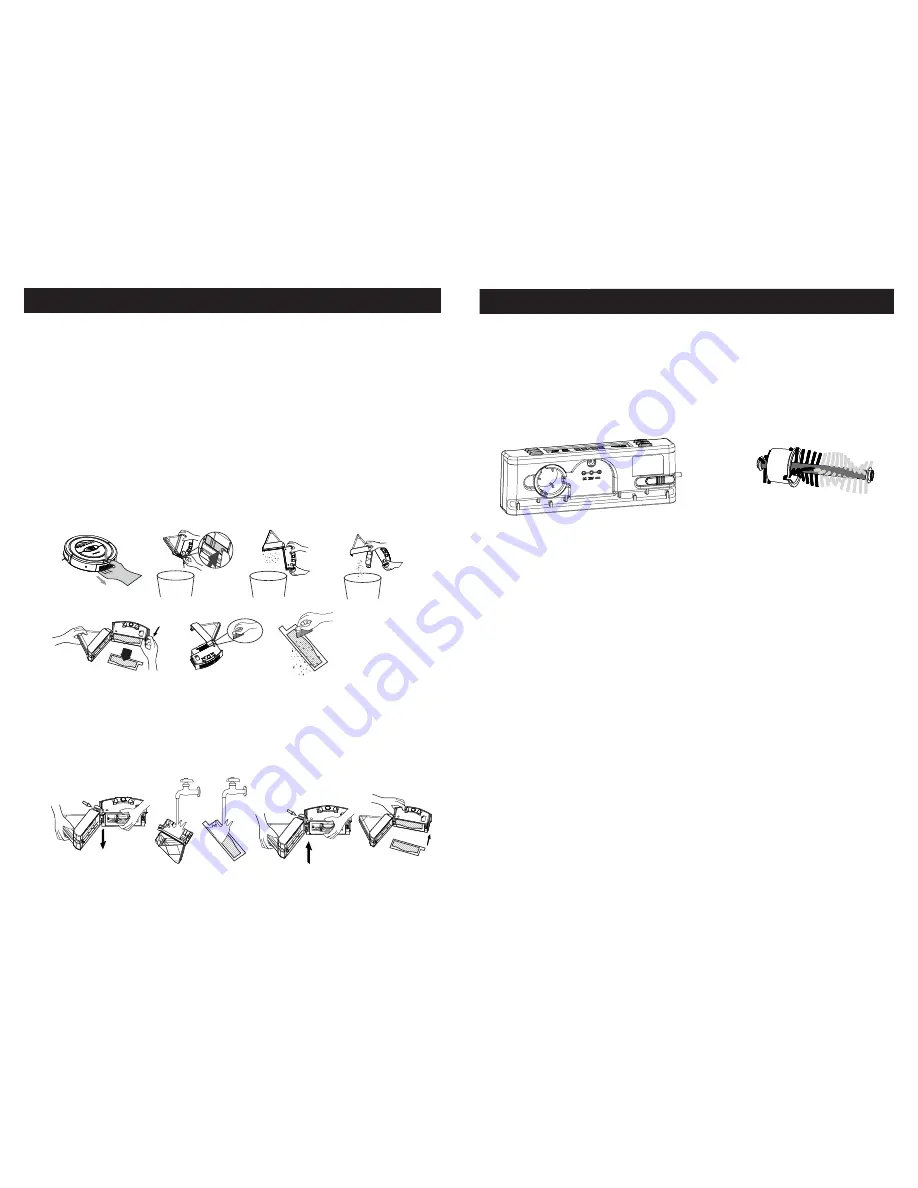
23
Cleaning and Maintenance
Fig
12
Fig
13
Cleaning Roller Brush
Roller brush cleaning tool is embedded on the back side of QQ5 charging base
(Fig. 12). Use it to remove the hairs and other debris on the roller brushes.
General Cleaning Tips
After the CleanMate is used for a period of time, dust might accumulate on
the vacuum entry or other area on the QQ5 unit. Do not spread water directly
on your CleanMate to avoid potential electrical damage to the unit. Use
canned air and hand brush provided to clean it. If you use a damp cloth to
remove the dust, and wipe it dry before next use.
QQ5 Plus
Cleaning and Maintenance
22
Fig
1
Fig
5
Fig
6
Fig
7
Fig
2
Fig
3
Fig4
Slot
Slot
Fig
11
Fig
12
Fig
8
Fig
9
Fig
10
Cleaning and Maintenance
To maintain the top performance of your CleanMate QQ5 unit, please make
sure to follow the steps below after each use.
1. Empty the dust bin and clean the filter.
2. Remove anything tangled around roller brushes and side brushes.
3. Remove anything tangled around wheels.
4. Remove any debris that stuck on vacuum inlet openings.
Cleaning Dust Bin and Filter
Press the button on the top of Dust Bin to remove it from the main unit (Fig.
1), then press the button on its left side to open it (Fig. 2). Dump the debris
and clean Filter using the small brush embedded on the top of Dust Bin.
Washing Dust Bin and Filer
User can wash Dust Bin and Filter with tap water if necessary. Slide the Dust
Bin base up along the arrow direction (on the right of Dust Bin) to remove the
dust container. Make sure let them dry before next use.
QQ5 Plus




































