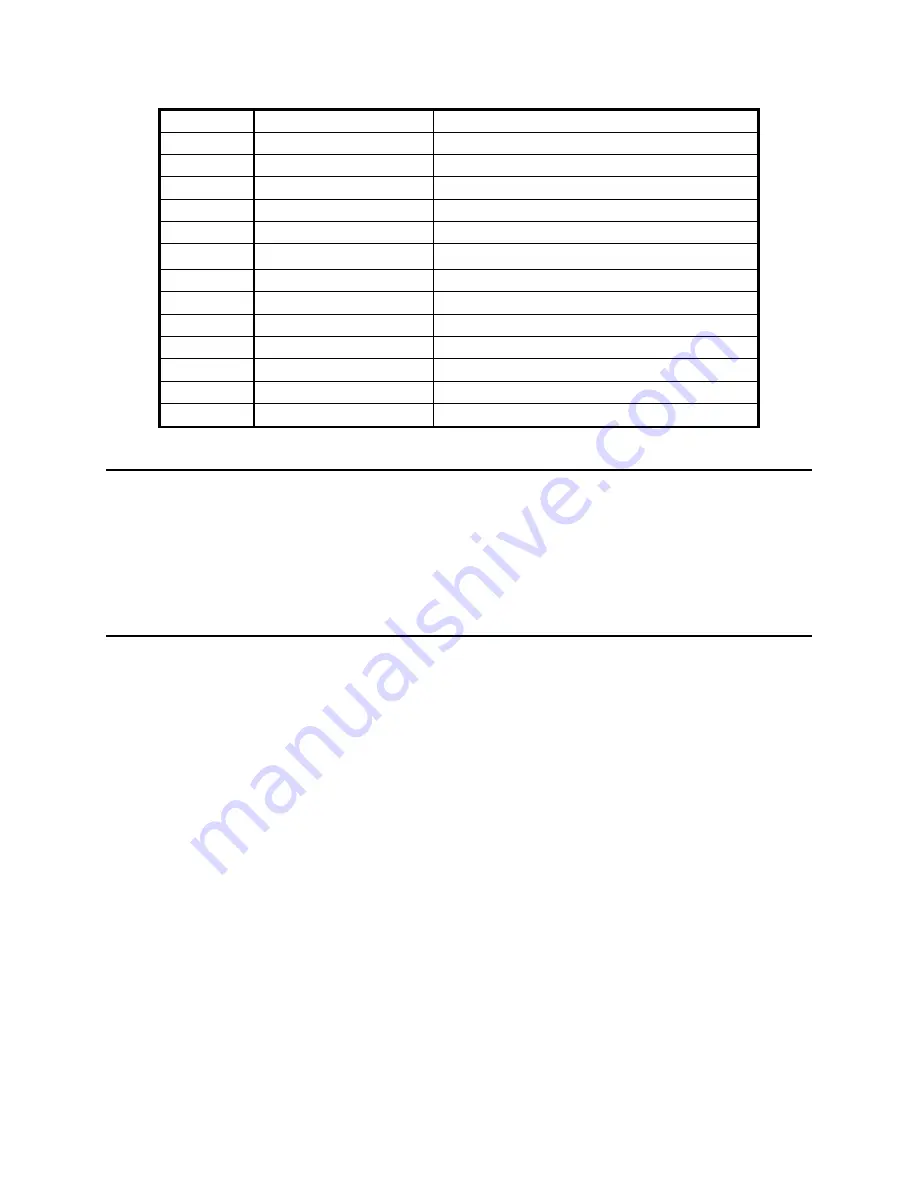
IDS 410/422 User's Manual
45
Function 68: Print Operation Parameters
Use function 68 to send the operation parameter data to the printer.
1. Hold the GROSS/NET key down and press the UNITS key to enter configure mode.
Enter CFG 68. The IDS 410/422 prompts "Print". Press the ENTER key to print the
operation parameters or press the CLEAR key to exit without printing.
Function 69: Diagnostic Tests
Use function 69 to access the IDS 410/422's built in diagnostic tests. See the chapter 7 -
"Diagnostic Tests" for more information on the diagnostic tests.
1 Hold the GROSS/NET key down and press the UNITS key to enter configure mode.
2 Enter CFG 69. The IDS 410/422 prompts "diA xx" where xx is the currently selected test
number. Enter a test number or press the ENTER key to use the displayed number.
3 The IDS 410/422 begins the selected test. Press the CLEAR key when the test is complete.
Test No.
Hardware Tested
Description
1
Serial Com. Port 1
display input data.
2
Serial Com. Port 1
display input error count.
3
Serial Com. Port 1
transmit data.
4
Serial Com. Port 2
display input data.
5
Serial Com. Port 2
display input error count.
6
Serial Com. Port 2
transmit data.
7
TTL I/O test
Activates TTL 1-3 In and out.
8
A/D converter
display raw conversion data.
9
Ram Memory
test memory for errors.
10
Display
turn on all LED's and display segments.
11
EAROM data
Print the EAROM configuration data.
12
Serial Com. Port 1
Transmit/Receive loop-back test.
13
Serial Com. Port 2
Transmit/Receive loop-back test.
Summary of Contents for IDS 410
Page 58: ...IDS 410 422 User s Manual 57 ...






























