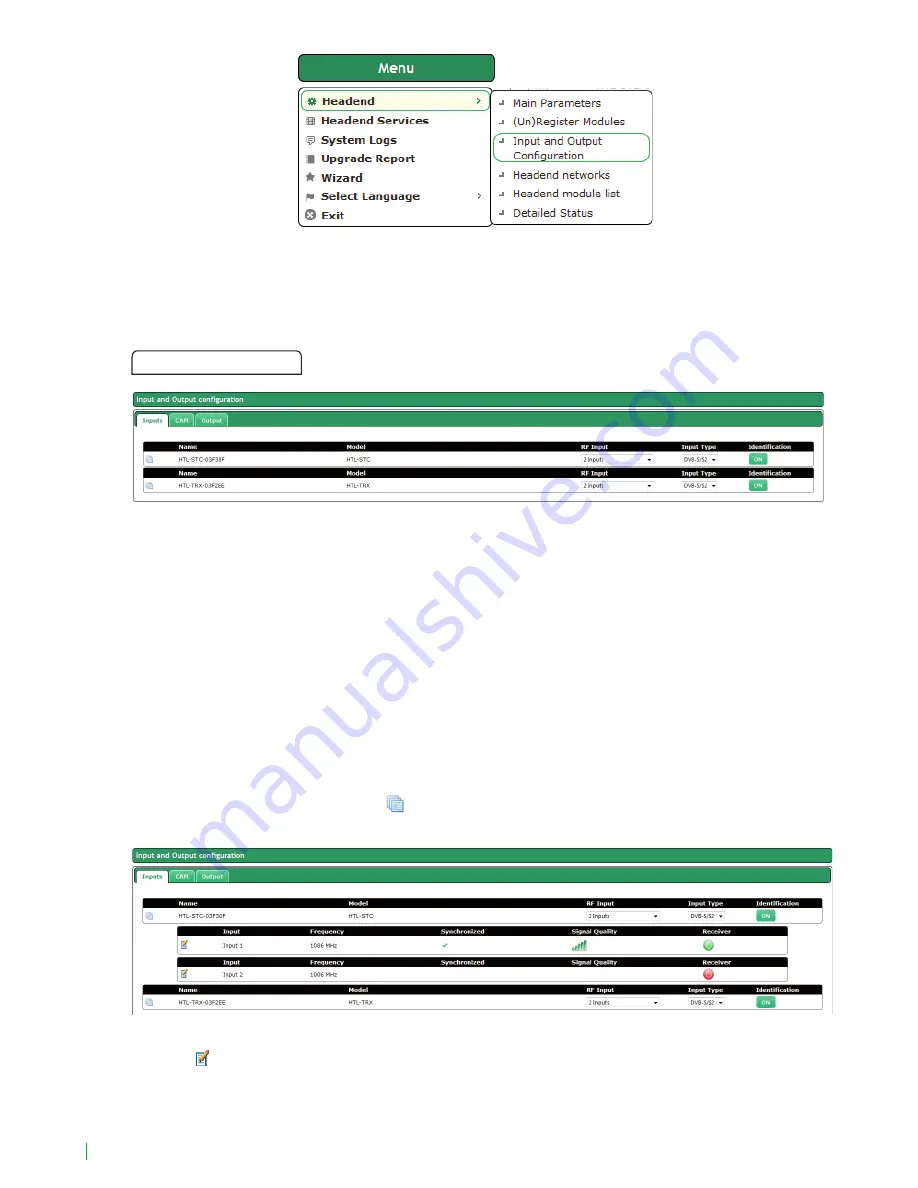
28
5.1. Headend
5.1.3 Input and Output Configuration
Inputs
The Inputs tab shows the following parameters:
NAME: Name to identify each module.
MODEL: Module type designation.
RF Input: Dropdown list that allows to choose the behaviour of the input connectors. Select “2
Inputs” when you want that both connector are independents”. Select “1 Input + Loop Through”
when you want to use only the first input connector, working the second one as signal loop to
facilitate the signal distribution.
INPUT TYPE: Dropdown list that allows to define the input type that can be received. Choose
between “DVB-S/S2”, “DVB-T/T2” and “DVB-C”.
IDENTIFICATION: It allows to identify the module in the headend, visually. Pushing ON button, red led
of the associated module starts blinking. To stop blinking, push OFF button.
Besides these parameters, pushing
icon the status and the settings of 1 and 2 inputs will be
displayed.
Pushing icon you could edit each one of the inputs. The configurable parameters depends on the
input type. Thus, in the case of a DVB-S/S2 input, the configurable parameters will be as follows:




























