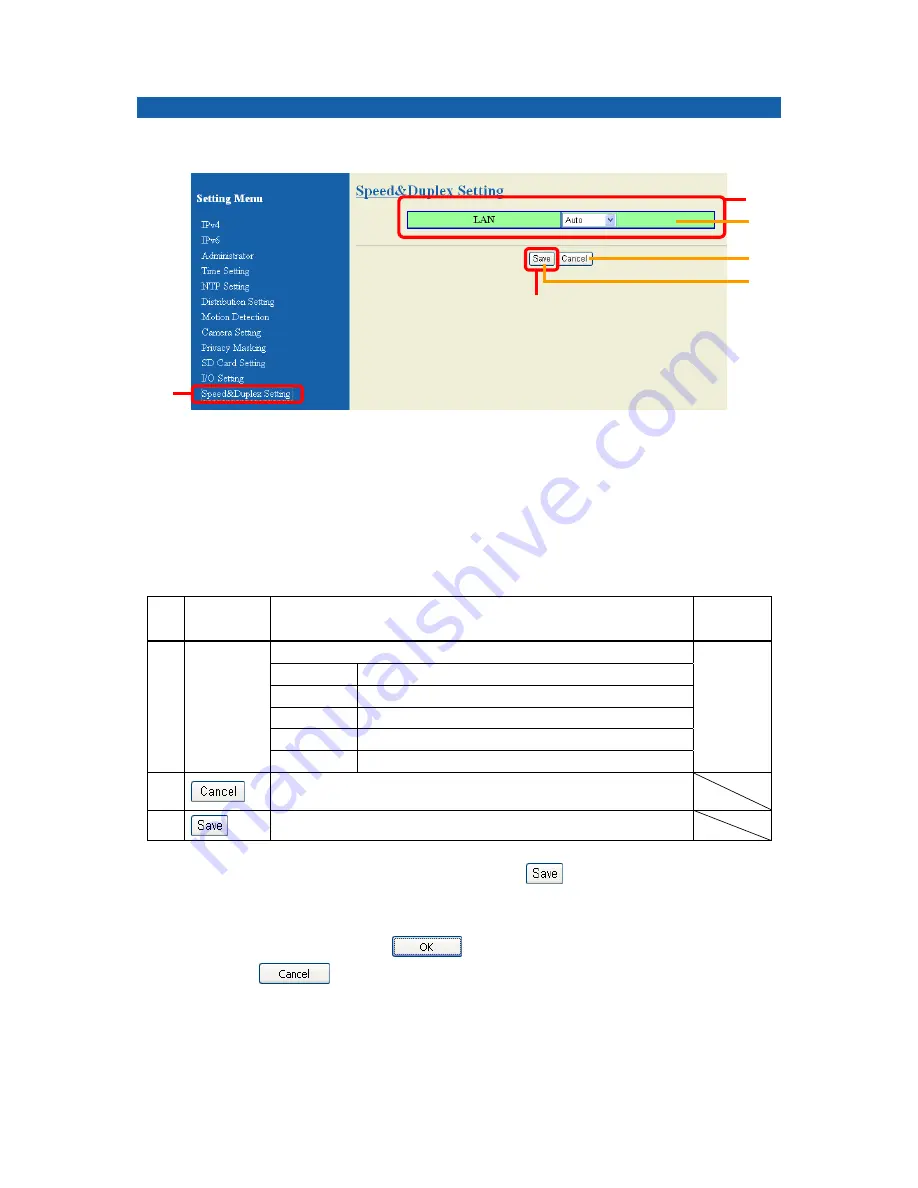
53
Matching network communications speed and method to usage environment
Match the network communications speed and method to usage environment.
1.
Click “Speed & Duplex setting” on the Setting Menu.
The Speed & Duplex Setting screen is displayed.
2.
Match the network communications speed and method to the network
environment you are using.
Normally remains “Auto”.
No. Item
Description
Initial
setting
Select the network communication speed and method.
10M Full
10 Mbps full duplex communications possible.
10M Half
10 Mbps half duplex communications possible.
100M Full
100 Mbps full duplex communications possible.
100M Half
100 Mbps half duplex communications possible.
①
LAN
Auto Automatic
detection.
Auto
④
Click when you would like to return to the value when the
screen is displayed.
⑤
Click when you have changed the setting.
3.
When you finish changing a setting value, click
at the bottom of the screen.
The confirmation dialogue box shows up.
4.
If you want to keep it, click
to save.
If you click
, setting will not be saved.
5.
Following the on-screen instructions, restart the camera and exit the browser.
With that, we come to the end of the Speed&Duplex setting.
1
3
2
①
②
③






























