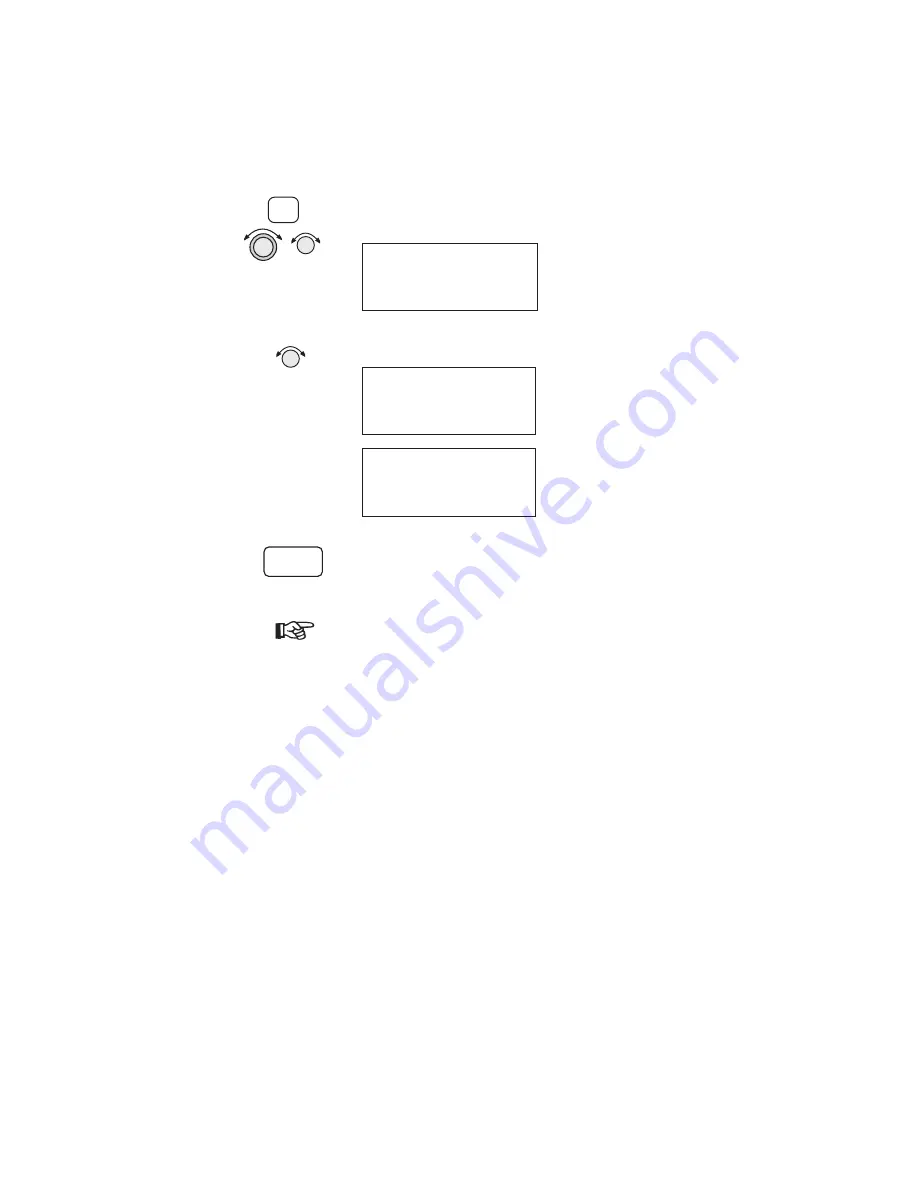
2. Press SEL. Choose another waypoint using the
LARGE and SMALL knobs.
VOR
CVO
CORVALLIS
facil
OR USA
3. Select the Arc direction with the SMALL knob.
Left Arc dtk 171
ref: CVO
vor
Rad 005° 14.0nm·
Rght Arc dtk 351
ref: CVO
vor
Rad 005° 14.0nm
4. Press ENTER to accept the selections and start
navigating.
Note
The DTK on the Arc Assist page is the
no-wind heading to hold the distance
shown. It is a tangent to the current radial.
Other Uses
for Arc Assist
You can select the reference waypoint for the Arc
Assist feature and it can be used at any time, not just
during approach or terminal operations. It can also
be used for difficult operations such as conducting an
over water search. By establishing a user waypoint at
the center of such a search area and selecting that
waypoint as a DME Arc reference point, you can fly
circles about that waypoint at known distances. By
gradually increasing the arc distance each time you
pass a specific radial, you can expand the search area.
The Arc Assist feature of the Apollo GX can make
this much easier.
48
Navigation Basics
SEL
ENTER
Summary of Contents for Apollo GX 50
Page 1: ......
Page 17: ...I 270 K 270 L 270 M 270 N 271 O 272 P 272 R 272 S 273 T 273 U 274 V 274 W 274 xv ...
Page 18: ...xvi ...
Page 88: ...Notes 70 Moving Map Functions ...






































