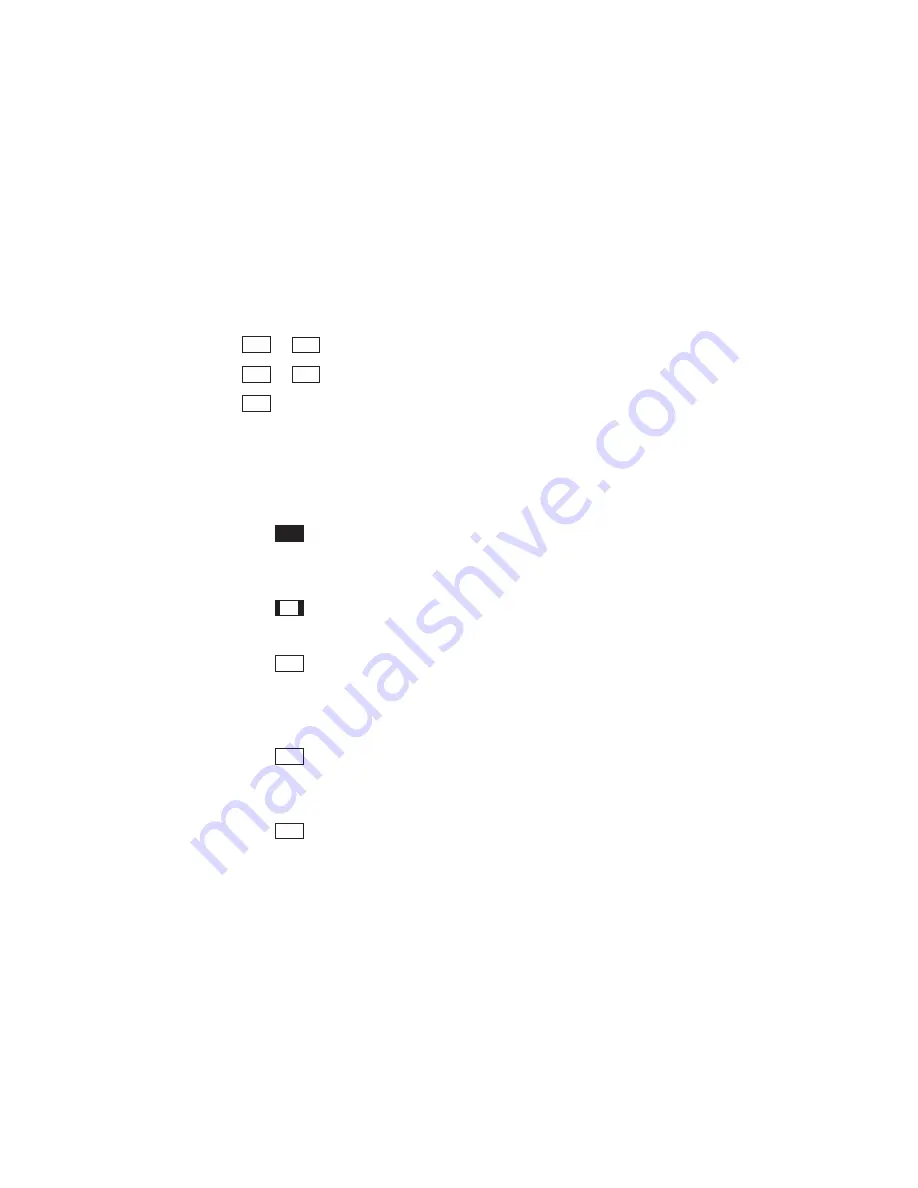
Map
Function
Smart Keys
The Moving Map function uses several “smart” keys
to allow you to declutter the map, find waypoint
information, and setup your map information.
Map Waypoint Keys
APT, VOR, INT, NDB, & USR
The map waypoint “smart” keys are present when the
Moving Map pages are displayed. Press the “smart”
key to control the display of the waypoint type. There
are three selections possible: waypoint identifier and
location symbol, location symbol only, and off.
Pressing the “smart” key subsequent times will
control which selection is made. Map waypoint
choices are: Airport (APT), VOR, NDB, Intersection
(INT), and User (USR).
A solid, reversed waypoint type annunciator above the
“smart” key means the waypoint identifier and
location symbol will both be displayed.
A bold outline of the waypoint type annunciator will
show only a symbol on the waypoint location.
A thin outline around the waypoint type means that it
is turned off and no information for that waypoint
type will be displayed on the map.
Waypoint LIST Key
Each press of this key scrolls through the available
“smart” keys.
Waypoint SCAN Key
When the SCAN key is active (highlighted) in the
Moving Map display, turning the LARGE knob will
move between the nearest airports. You can then press
INFO to view information about that airport. In an
emergency press DIRECT-TO and ENTER to fly
direct to the highlighted airport. Press the SCAN key
again to return the LARGE knob to normal
operation.
6
Introduction
APT
APT
NDB
NDB
INT
VOR
APT
USR
SCAN
2
Summary of Contents for Apollo GX 50
Page 1: ......
Page 17: ...I 270 K 270 L 270 M 270 N 271 O 272 P 272 R 272 S 273 T 273 U 274 V 274 W 274 xv ...
Page 18: ...xvi ...
Page 88: ...Notes 70 Moving Map Functions ...






























