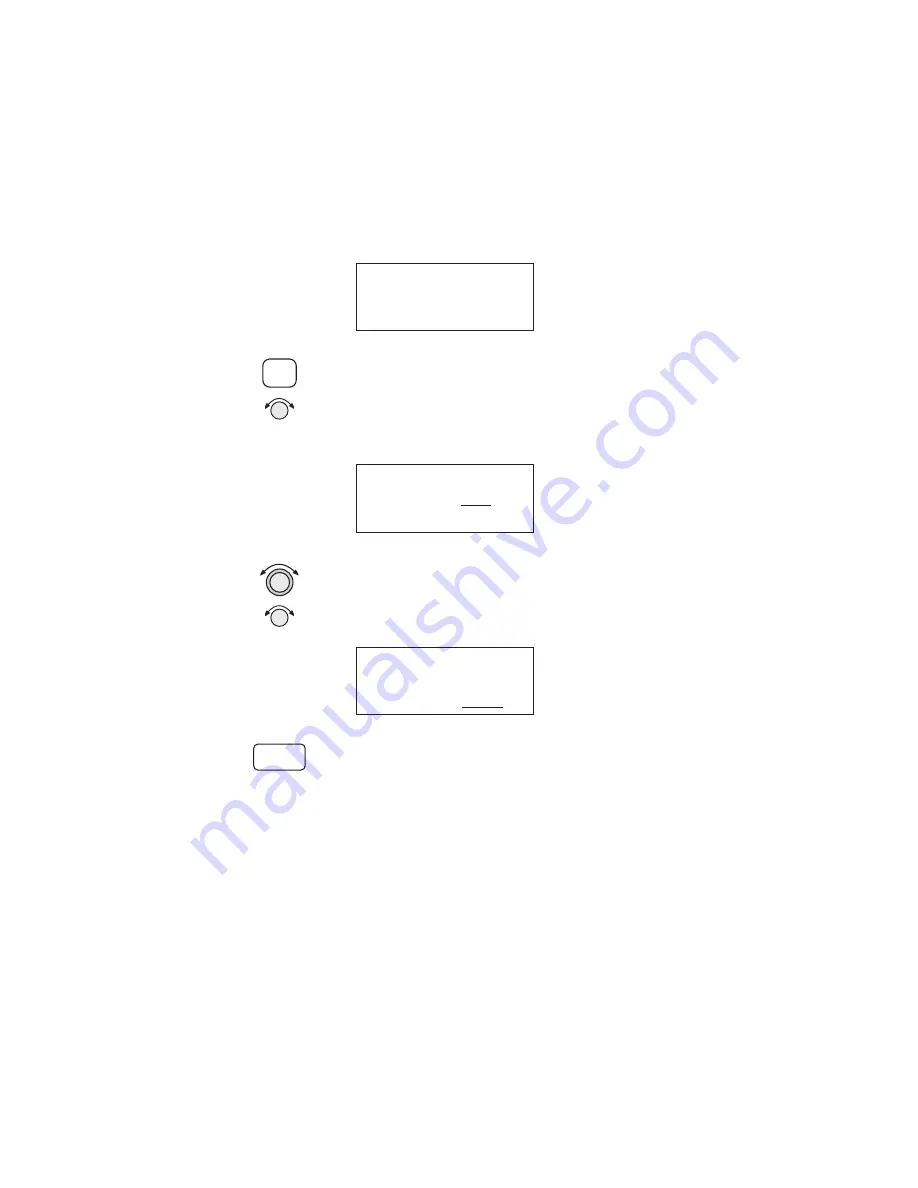
2. The Apollo GX will run its database and memory
tests. The display will then show that it is ready to
start the Flight Simulator.
Flight Simulator
NOT FOR FLIGHT
Press SEL
3. Press SEL to start the Flight Simulator. The default
ground speed and altitude will be displayed. The
ground speed value will flash. Turn the SMALL
knob to display the desired ground speed. Speed
values are changed in 10kt increments.
Simulator Setups
Gr Speed 100kts
Altitude 1000ft
4. Turn the LARGE knob to make the altitude value
flash. Turn the SMALL knob to display the desired
altitude. Altitude values are changed in 100 ft
increments.
Simulator Setups
Gr Speed 170kts
Altitude 4500ft
5. Press ENTER to enter the displayed ground speed
and altitude values and start the flight simulation.
257
Flight Simulator
ENTER
SEL
Summary of Contents for Apollo GX 50
Page 1: ......
Page 17: ...I 270 K 270 L 270 M 270 N 271 O 272 P 272 R 272 S 273 T 273 U 274 V 274 W 274 xv ...
Page 18: ...xvi ...
Page 88: ...Notes 70 Moving Map Functions ...






























