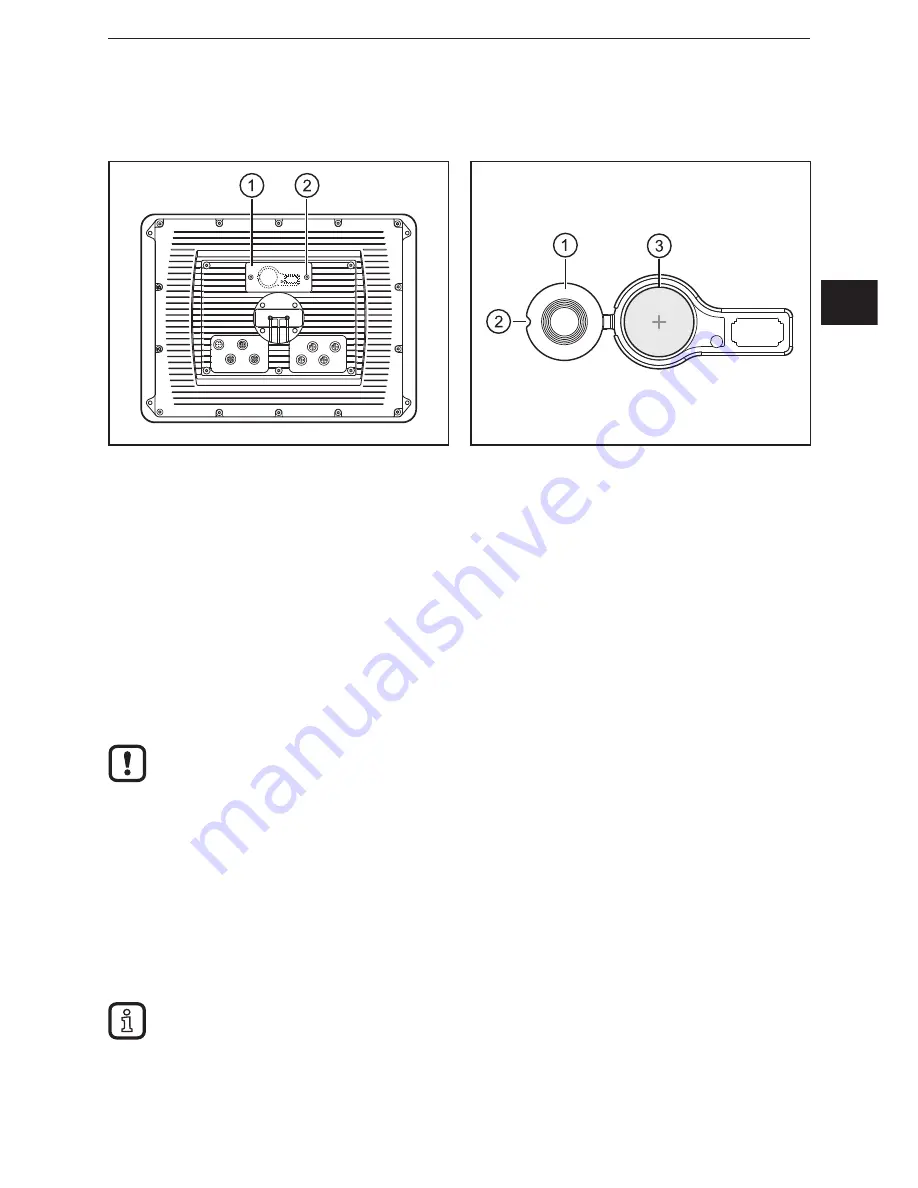
UK
Process and dialogue module PDM360 NG-12
29
8 Maintenance, repair and disposal
8.1 Battery change
1: service cover
2: socket head screws
1: battery cover
2: indentation for opening
3: battery case
►
Remove the service cover on the back of the unit�
(2 pcs� M3 socket head screws)
►
Open the battery compartment using a pointed object (e�g� a screwdriver)�
►
Remove the battery and replace it with a new one�
Observe the polarity: positive side up (see marking on the cover)
Battery type
(→ 7 Technical data)
Disposal of used batteries
(→ 8.5 Disposal)
8.2 Cleaning the display surface
Unsuitable cleaning agents and chemicals can damage the display surface�
The following agents are not suited for cleaning the display:
●
chemicals dissolving plastics such as methylated spirit, benzine, thinner,
alcohol, acetone or ammonia�
●
paper towels, crepe paper etc�
●
abrasive cleaners
●
polish or wax
►
Clean the device from dirt using a soft, chemically untreated and dry cloth�
►
In case of heavy dirt, use a damp cloth�
Micro-fibre cloths without chemical additives are recommended�


































