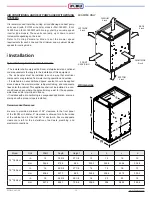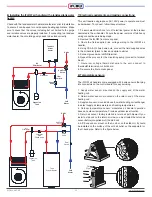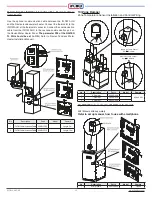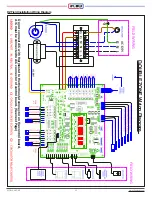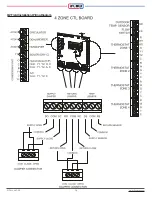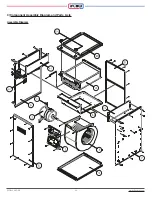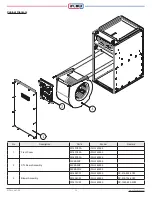iFLOW HVAC INC.
www.iflowhvac.com
Item
Display
Test Operation
Zone 1 Supply Damper
Test
Press enter while 14 is flashing. Display will flash OPEN. Use ‘UP’ or
‘DN’ button to change value from OPEN to CLOSE damper position.
Zone 1 supply damper will open/close as you increase or decrease
the value
OPEN
→
90
→
80
→
70
→
60
→
50
→
40
→
30
→
20
→
10
→
CLOSE
Zone 1 Return Damper
Test
Press enter while 15 is flashing. Display will flash OPEN. Use ‘UP’ or
‘DN’ button to change value from OPEN to CLOSE damper position.
Zone 1 return damper will open/close as you increase or decrease
the value
OPEN
→
90
→
80
→
70
→
60
→
50
→
40
→
30
→
20
→
10
→
CLOSE
Zone 2 Supply Damper
Test
Press enter while 16 is flashing. Display will flash OPEN. Use ‘UP’ or
‘DN’ button to change value from OPEN to CLOSE damper position.
Zone 2 supply damper will open/close as you increase or decrease
the value
OPEN
→
90
→
80
→
70
→
60
→
50
→
40
→
30
→
20
→
10
→
CLOSE
Zone 2 Return Damper Test
Press enter while 17 is flashing. Display will flash OPEN. Use ‘UP’ or
‘DN’ button to change value from OPEN to CLOSE damper position.
Zone 2 return damper will open/close as you increase or decrease
the value
OPEN
→
90
→
80
→
70
→
60
→
50
→
40
→
30
→
20
→
10
→
CLOSE
Zone 3 Supply Damper
Test
Press enter while 18 is flashing. Display will flash OPEN. Use ‘UP’ or
‘DN’ button to change value from OPEN to CLOSE damper position.
Zone 3 supply damper will open/close as you increase or decrease
the value
OPEN
→
90
→
80
→
70
→
60
→
50
→
40
→
30
→
20
→
10
→
CLOSE
Zone 3 Return Damper
Test
Press enter while 19 is flashing. Display will flash OPEN. Use ‘UP’ or
‘DN’ button to change value from OPEN to CLOSE damper position.
Zone 3 return damper will open/close as you increase or decrease
the value
OPEN
→
90
→
80
→
70
→
60
→
50
→
40
→
30
→
20
→
10
→
CLOSE
Zone 4 Supply Damper
Test
Press enter while 20 is flashing. Display will flash OPEN. Use ‘UP’ or
‘DN’ button to change value from OPEN to CLOSE damper position.
Zone 4 supply damper will open/close as you increase or decrease
the value
OPEN
→
90
→
80
→
70
→
60
→
50
→
40
→
30
→
20
→
10
→
CLOSE
Zone 4 Return Damper
Test
Press enter while 21 is flashing. Display will flash OPEN. Use ‘UP’ or
‘DN’ button to change value from OPEN to CLOSE damper position.
Zone 4 return damper will open/close as you increase or decrease
the value
OPEN
→
90
→
80
→
70
→
60
→
50
→
40
→
30
→
20
→
10
→
CLOSE
Item
Display
Test Operation
Air Flow Test Zone 1
Range: 0~100%
Press enter while 22 is flashing. Blower will open Zone 1 damper
and start delivering air through from 0~100%.
Air Flow Test Zone 2
0 ~ 100 %
Press enter while 23 is flashing. Blower will open Zone 2 damper
and start delivering air from 0~100%.
Air Flow Test Zone 3
Range: 0~100%
Press enter while 24 is flashing. Blower will open Zone 3 damper
and start delivering air through from 0~100%.
Air Flow Test Zone 4
Range: 0~100%
Press enter while 25 is flashing. Blower will open Zone 4 damper
and start delivering air through from 0~100%.
21
Summary of Contents for iFLH-14000W
Page 24: ...iFLOW HVAC INC www iflowhvac com SZ Field Installation Wiring Diagram 24 See Details Page 29...
Page 26: ...iFLOW HVAC INC www iflowhvac com DZ Field Installation Wiring Diagram 26 See Details Page 29...
Page 28: ...iFLOW HVAC INC www iflowhvac com QZ Field Installation Wiring Diagram 28...
Page 30: ...iFLOW HVAC INC www iflowhvac com 4 Ladder Diagram 30...
Page 43: ...iFLOW HVAC INC www iflowhvac com 43 Installation on the wall...