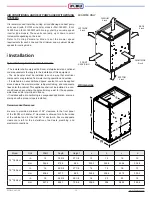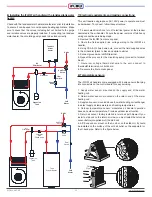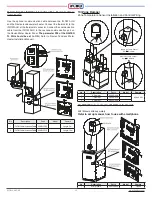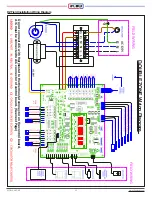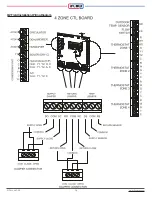iFLOW HVAC INC.
www.iflowhvac.com
16
Display
Description
Explanation
EXAMPLE OF LAST 10 ERROR CODES
Display
Description
Explanation
EXAMPLE OF LAST 10 ERROR CODES
Item
Display
Range
Default
Temperature Unit of
Measure Set
0=℃, 1=℉
1
Select the temperature units of measure you wish to display:
Celsius or Fahrenheit
Humidifier
35 – 65%
45%
Select the rate of humidity, below which, the humidifier will operate.
General Parameter Settings Mode
Push the mode button until the screen reads
Press ‘ENT’ (enter) to confirm you wish to enter the General
Parameters Mode. Use the ‘UP’ and ‘DN’ (down) buttons to scroll
through the menu of General Parameters, numbered 01-20 and
press enter to select. The 1-3 characters on the right indicate the
value. Use the up and down buttons to change the range of the
value and press ‘ENT’ (enter) to confirm and ‘MODE’ to exit.
How to access Error codes:
Display
Description
Explanation
Zone 2 Supply
Temperature
Zone 2 Supply Air Temperature,
in °F
Zone 2 Return
Damper State
Zone 2 Return Damper Opening
Ratio (0%= Fully Closed ~
100%=Fully Opened)
Zone 2 Return
Temperature
Zone 2 Return Air Temperature,
in °F
Zone 3 Supply
Damper State
Zone 3 Supply Damper Opening
Ratio (0%= Fully Closed ~
100%=Fully Opened)
Zone 3 Supply
Temperature
Zone 3 Supply Air Temperature,
in °F
Zone 3 Return
Damper State
Zone 3 Return Damper Opening
Ratio (0%= Fully Closed ~
100%=Fully Opened)
Zone 3 Return
Temperature
Zone 3 Return Air Temperature,
in °F
Zone 4 Supply
Damper State
Zone 4 Supply Damper Opening
Ratio (0%= Fully Closed ~
100%=Fully Opened)
Zone 4 Supply
Temperature
Zone 4 Supply Air Temperature,
in °F
Zone 4 Return
Damper State
Zone 4 Return Damper Opening
Ratio (0%= Fully Closed ~
100%=Fully Opened)
Zone 4 Return
Temperature
Zone 4 Return Air Temperature,
in °F
Error Codes
Push the mode button until the screen reads
Press ‘ENT’ (enter) to confirm you wish to enter the Error code
mode. Use the ‘UP’ and ‘DN’ (down) to scroll through the last 10
errors which will be numbered 01 to 10, with 01 being the most
recent. The 3 numbers on the right will indicate which error code is
present. If more than 10 errors occur, the oldest error will be deleted
from the memory.
How to access Error codes:
Summary of Contents for iFLH-14000W
Page 24: ...iFLOW HVAC INC www iflowhvac com SZ Field Installation Wiring Diagram 24 See Details Page 29...
Page 26: ...iFLOW HVAC INC www iflowhvac com DZ Field Installation Wiring Diagram 26 See Details Page 29...
Page 28: ...iFLOW HVAC INC www iflowhvac com QZ Field Installation Wiring Diagram 28...
Page 30: ...iFLOW HVAC INC www iflowhvac com 4 Ladder Diagram 30...
Page 43: ...iFLOW HVAC INC www iflowhvac com 43 Installation on the wall...