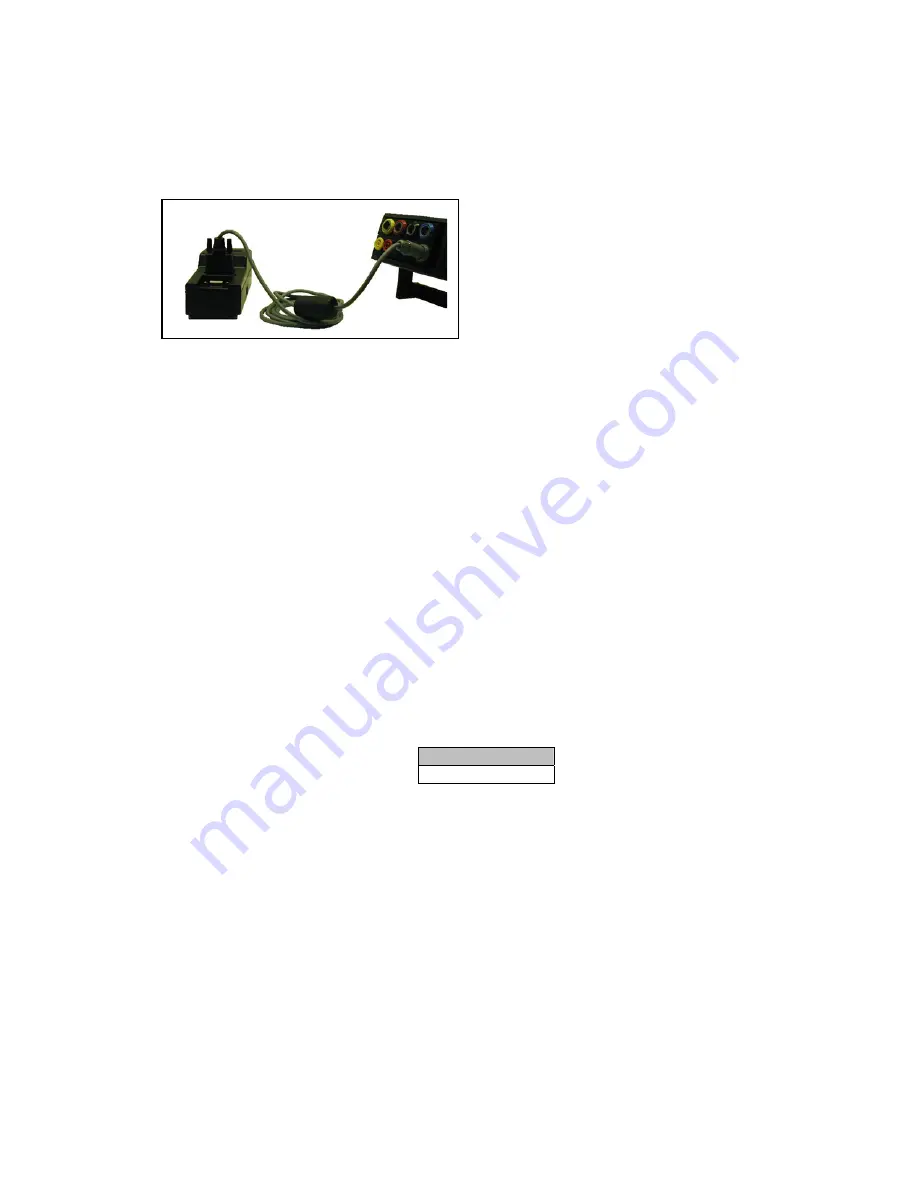
9
To charge the battery:
1) Plug the power cord into the power supply/RS-232 interface.
2) Connect the analyzer to the power supply/RS-232 interface with the interface cable.
3) Turn the analyzer on. The analyzer must be on to charge the battery.
4) When the battery is charging, there will be a right arrow at the far left-hand side of the battery
charge indicator.
5) After 5 minutes, if no key is pressed, the display will automatically go blank. The unit is still
charging, but the analyzer has automatically shut down the display to conserve energy. For
information on this auto power off feature, see section 2.1.2 of this instruction manual.
Note: The analyzer must be turned on to charge the battery.
3.4 Turning the analyzer off
The model 806 Power Analyzer has password protection on the off button. This keeps the analyzer from
being accidentally shut down during data recording. The user can disable this option. For instructions on
disabling the password refer to section 5.7 of this instruction sheet. If the password has been disabled for
turning the power off, the analyzer will turn off after step #1 of the following instructions.
To turn the analyzer off:
1) Press and hold the off button
[OFF]
for a few seconds. A quick press of the off button turns the
backlight on and off.
2) The analyzer will ask for a password to be entered.
PASSWORD
3) The password is 4 buttons pressed in sequence. The default password is left arrow
[
3
]
,
set
[SET]
,
up arrow
[
5
]
, set
[SET]
. The user can change the password on the Model 806. For information on
changing the password, see section 5.2.5 of this instruction manual.
4) After the password is entered, the analyzer will prompt the user to “press off to close”.
5) Press the off key again to shut the analyzer off. If the off button is not pressed within a few seconds,
the analyzer will return to normal operation, and this process will need to be repeated to turn the
analyzer off.
























