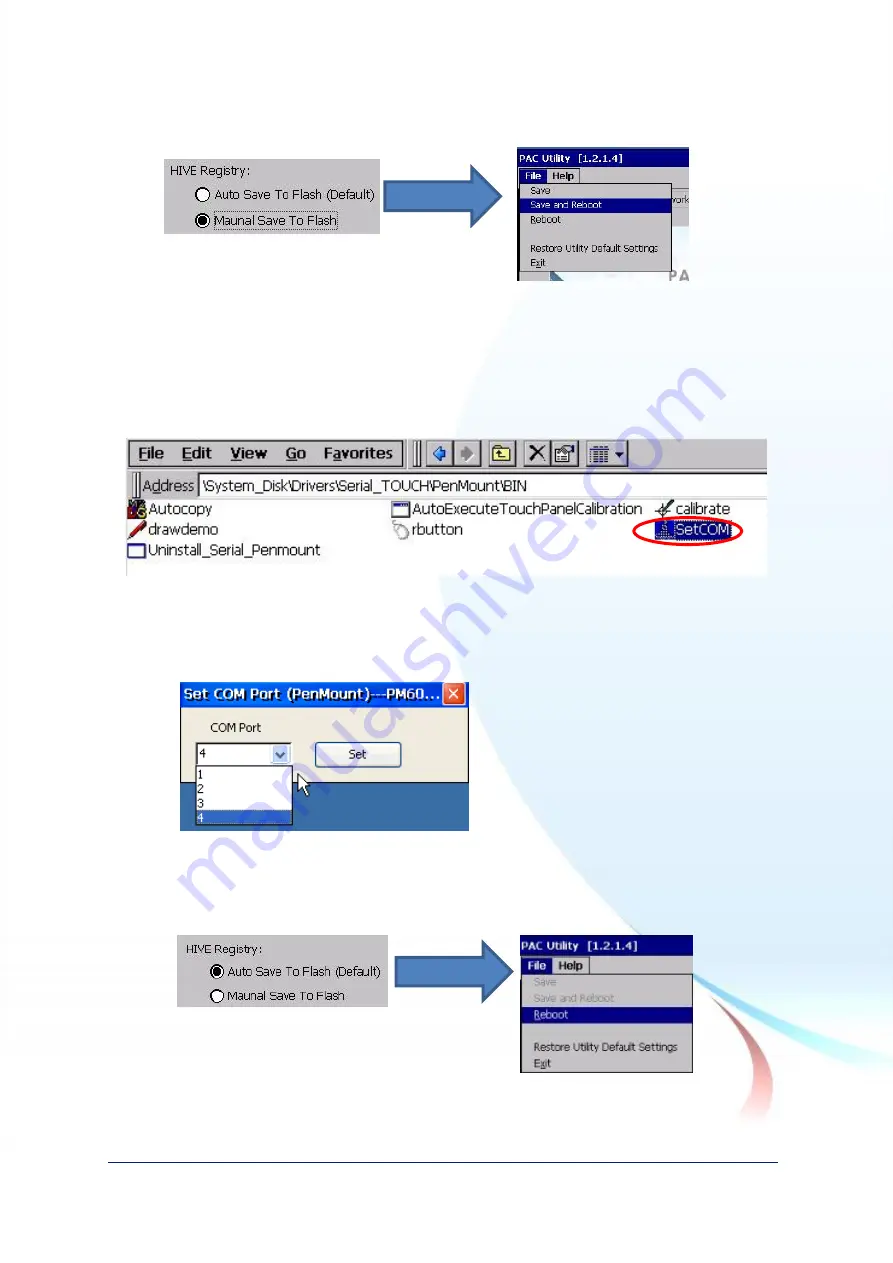
Touch Panel Monitor User Manual
,
version 1.1.0,
Last Revised: December 2015
Page: 85
Copyright © 2012 ICP DAS Co., Ltd. All Rights Reserved.
E-mail: [email protected]
b. If HIVE Registry is
“Manual Save To Flash”, click “Save and Reboot”
Changing the COM Port
1.
Go to
“System_Disk\Drivers\Serial_TOUCH\PenMount\BIN” and double
click
“SetCOM”.
2.
In the pop-up dialog, select the COM Port you wish to use as default and
click the
“Set” button to save the changes.
3.
From the
“Start” menu, click ”Programs”
Open the
“WinPAC Utility”
a. If HIVE Registry is
“Auto Save Flash(Default)”, click “reboot”






























