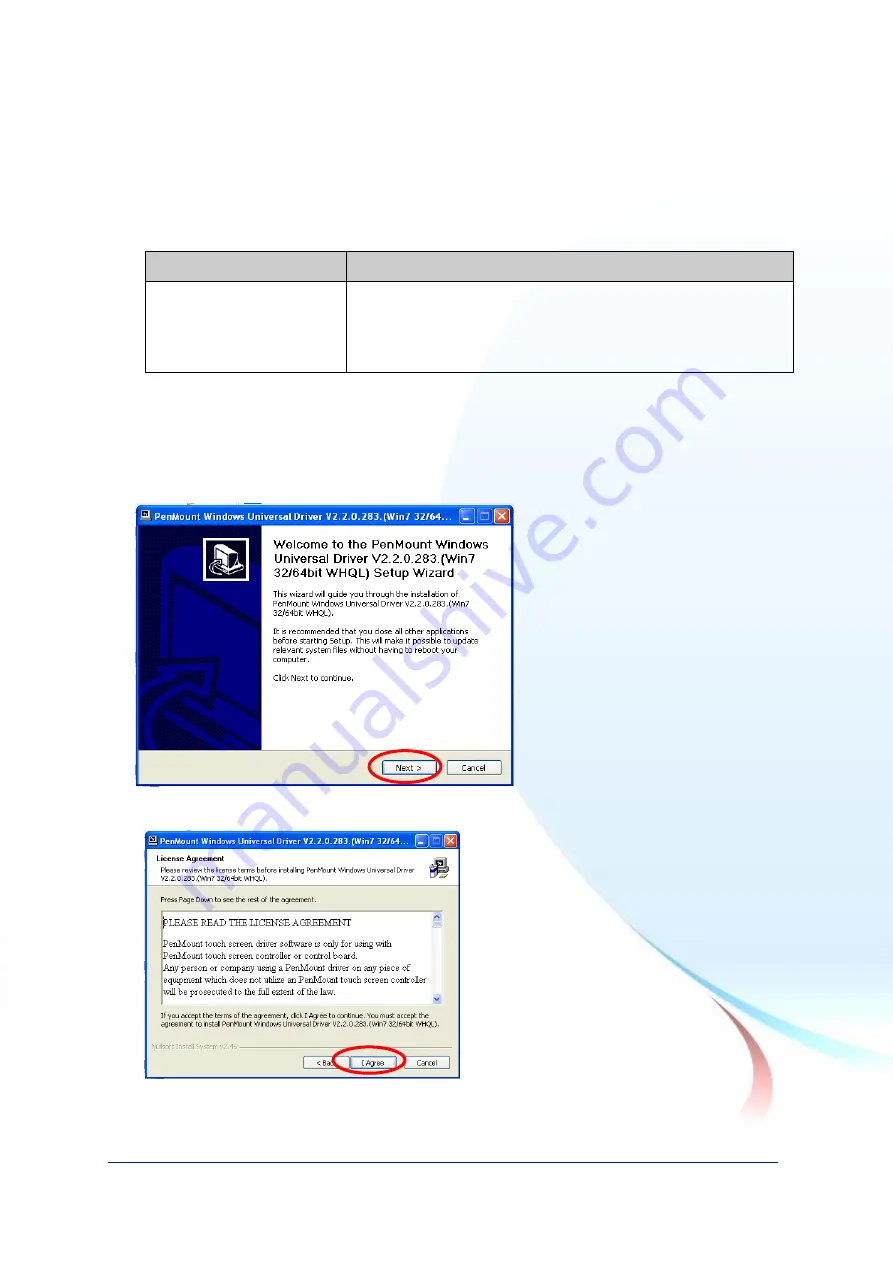
Touch Panel Monitor User Manual
,
version 1.1.0,
Last Revised: December 2015
Page: 106
Copyright © 2012 ICP DAS Co., Ltd. All Rights Reserved.
E-mail: [email protected]
2.5.1.1. Installation
The following procedure describes how to install the PenMount universal touch driver.
1.
Copy the driver from the CD-ROM to your device.
The touch driver can be obtained from:
[name]
Driver path
TP-2070/TP-3080
TPM-4100_TP-4100/
TP-5120/TP-6150//TP-7170
CD:\[name]\Driver\Win_XP_7\
For example:
CD:\TP-2070\Driver\Win_XP_7\
2.
Connect USB or serial cable to your device (USB and serial can not be
used simultaneously).
3.
Executing Setup.exe.
4.
Click
“Next” button to continue installation.
5.
Click
“I Agree” button.



























