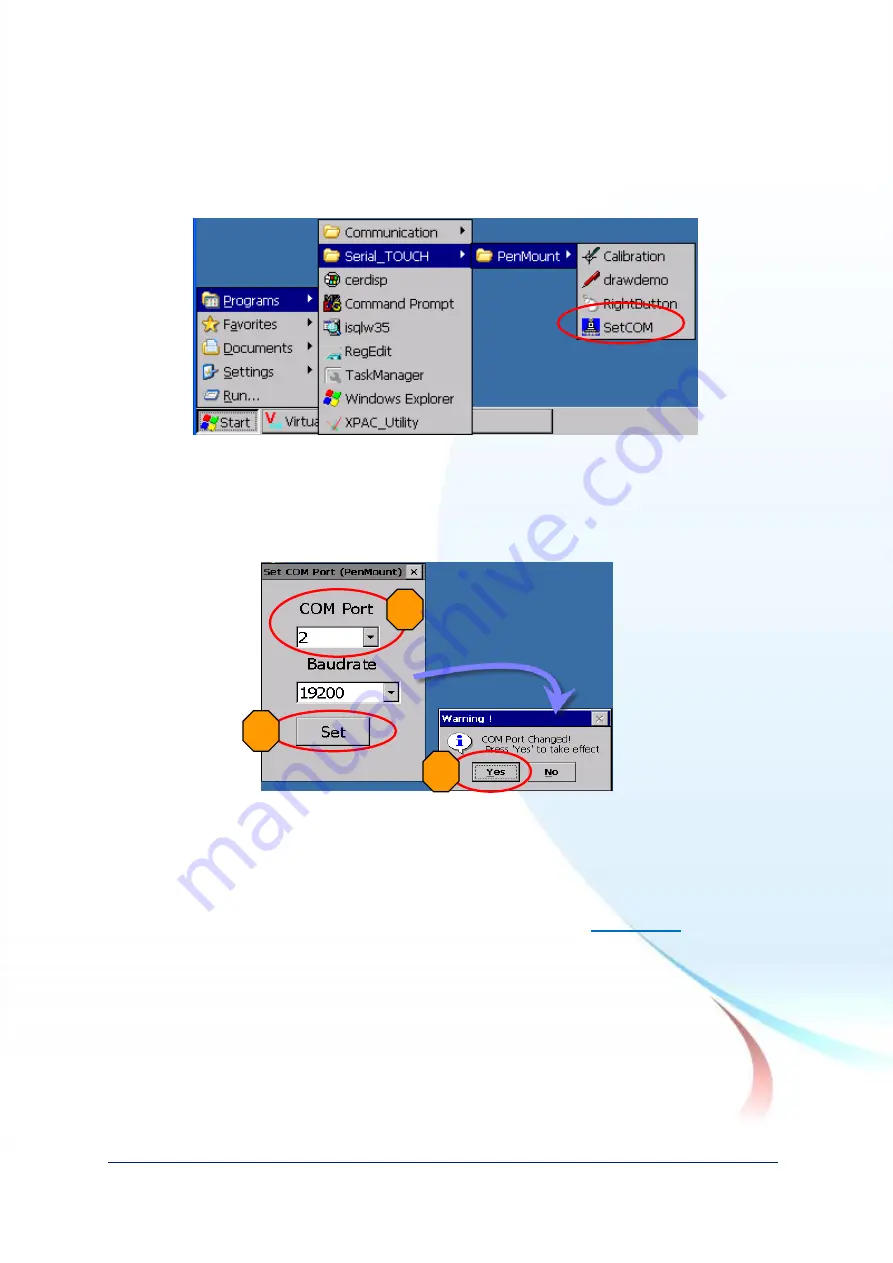
Touch Panel Monitor User Manual
,
version 1.1.0,
Last Revised: December 2015
Page: 69
Copyright © 2012 ICP DAS Co., Ltd. All Rights Reserved.
E-mail: [email protected]
Change the COM Port
1.
From the
“Start” menu, click “Programs”
”Serial_TOUCH”
”PenMount”
”SetCOM”.
2.
Just choose the COM port
Click
“Set” button
Click
“Yes” button to
reboot the system. The baudrate for the touch monitor is 19200 bps, so
please don
’t modify the baudrate of touch driver.
Simulating Right Mouse Button
For details of how to configure right mouse button simulation, please refer to the
process describes in
“Simulating the Right Mouse Button” in
1
2
3






























