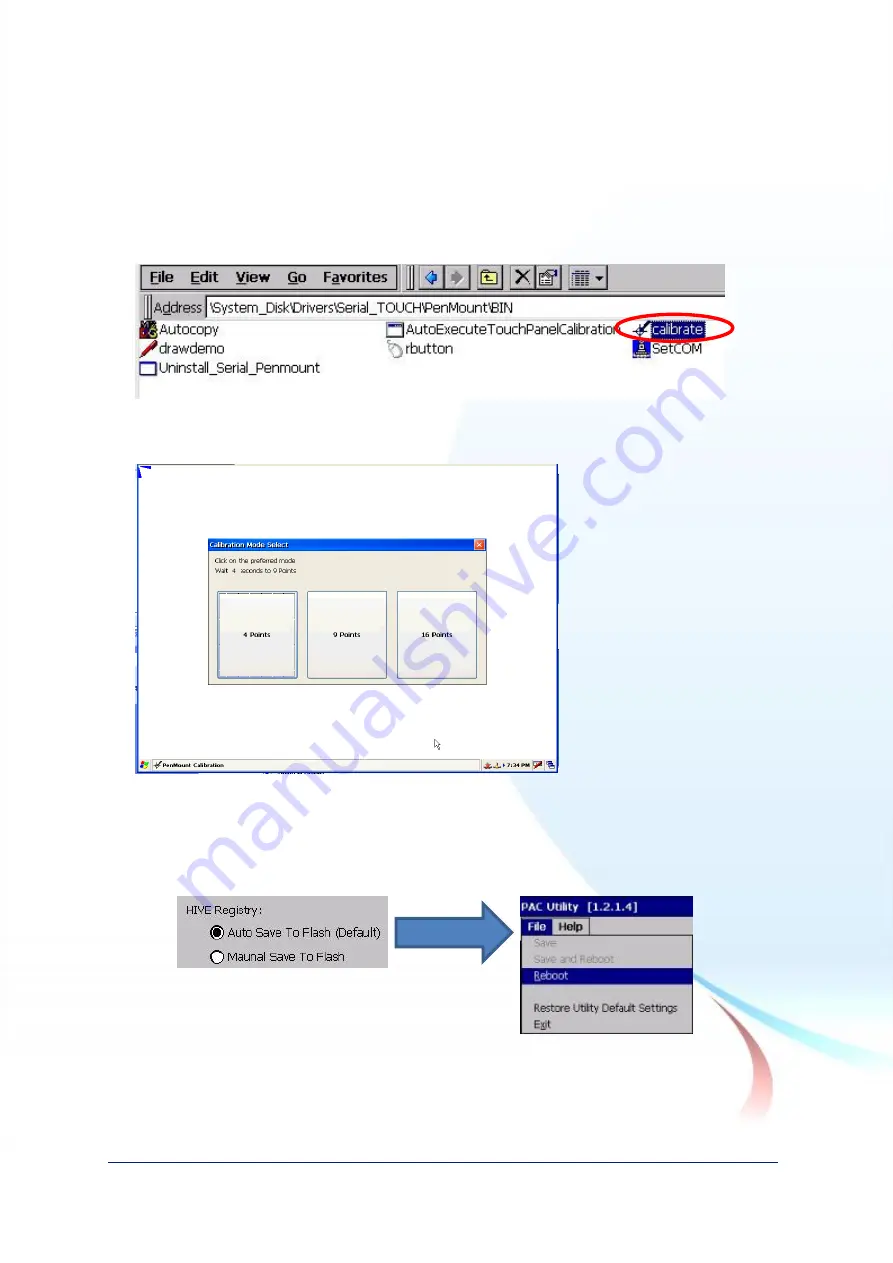
Touch Panel Monitor User Manual
,
version 1.1.0,
Last Revised: December 2015
Page: 84
Copyright © 2012 ICP DAS Co., Ltd. All Rights Reserved.
E-mail: [email protected]
2.3.2.2. Configuration for WinPAC-5000-CE7
Calibration
1.
Go to
“System_Disk\Drivers\Serial_TOUCH\PenMount\BIN” and double
click
“calibrate.exe”.
2.
Follow the instruction on the screen to begin calibration.
3.
Once calibration has been completed, from the
“Start” menu,
click
”Programs”
Open the
“PAC Utility”:
a. If HIVE Registry is
“Auto Save Flash(Default)”, click “reboot”






























