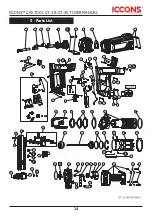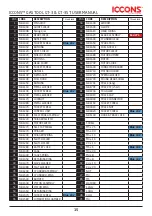Serious Connections
TM
7
ICCONS™ GAS TOOL GT-3 & GT-3ST USER MANUAL
B. Installing and removing the
battery
Steps:
1. Empty fasteners from the magazine
and make sure the trigger is not pulled
while installing the battery.
2. To install the battery, insert the
battery cartridge until hearing a “click”.
3. Turn and lock the battery to avoid
loosen during shooting.
4. To remove the battery, turn to
unlock, grip the button at the back of
battery cartridge and pull out.
C. Battery Light Indicator
NOTE:
• After using the tool, remove the
battery from the tool to prevent the
tool from being fired.
A. Charging
Steps:
1. Plug the battery charger into the
proper AC voltage source, both green
and red light will remain alight.
2. Insert the battery into charger, red
light will alight indicating the battery is
charging.
3. It takes about 2.5 hours for
charging.
4. When fully charged, green light will
remain alight.
5. After charging, unplug the charger
from the power source.
• If both lights are blinking in same
pace, remove the battery cartridge
and plug again.
• If this happens continuously, the
battery cartridge may be damaged.
Consult authorized serviceman
for replacement of new battery
cartridge.
NOTE:
• Never attempt to open the charger
or battery cartridge.
• The battery charger is for charging
specific battery pack. Never attempt
to charge battery pack from other
manufacturer’s battery cartridge.
Unsuitable battery cartridges may
cause fire that causes injury.
• When the battery charger is being
used, keep out of direct sunlight.
• To get better cooling effect, keep
the exhaust area clean.
3 - OPERATIONS
Green LED light
blinks every 0.5
sec under working
condition.
Battery level
sufficient for
working.
Red LED blinks
every 4 sec or
keep alighted
under working
condition.
Low battery level,
need to unplug
and recharge
immediately.
Red LED blinks
every second. The
tool has entered
protection mode.
Stop using the
tool immediately
and consult
authorized
serviceman for
maintenance