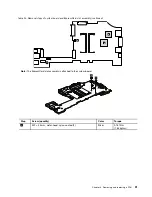8
Wireless card label (only for Brazil)
9
Modem AMOM label
10
MEDEM label (only for PRC model)
11
Bluetooth
label
12
China WWAN label
13
SIRIM label or POSTEL label
14
Non-encryption label (for non-TPM model) or Rating label (only for Indonesia)
15
AT Wireless LAN MAC address label
16
Vodafone label
17
FCC label
18
Serial number label
21
FCC-ID label for contactless smart card model
22
Israel label (67.8 mm x 27.9 mm)
23
Israel label (72.2 mm x 29.7 mm)
24
Israel label (76.2 mm x 31.8 mm)
25
Ethernet label or Onboard LAN MAV address label
For some models, you need to apply two FCC labels,
17
and
21
. Check the old base cover; if it has
two FCC labels, apply both to the new base cover.
For the location of each label, refer the following figure:
1
2
3
4
5
6
7
8
10
14
15
16
24
23
22
17
18
19
20
21
9
11
12
13
25
1150 System board and ExpressCard slot assemblies
Important notices for handling the system board:
When handling the system board, bear the following in mind.
• The system board has an accelerometer, which can be broken if several thousands of G-forces are applied.
Chapter 8
.
Removing and replacing a FRU
89
Summary of Contents for ThinkPad X220
Page 1: ...ThinkPad X220 Tablet and X220i Tablet Hardware Maintenance Manual ...
Page 6: ...iv ThinkPad X220 Tablet and X220i Tablet Hardware Maintenance Manual ...
Page 18: ...12 ThinkPad X220 Tablet and X220i Tablet Hardware Maintenance Manual ...
Page 19: ...Chapter 1 Safety information 13 ...
Page 23: ...Chapter 1 Safety information 17 ...
Page 24: ...18 ThinkPad X220 Tablet and X220i Tablet Hardware Maintenance Manual ...
Page 25: ...Chapter 1 Safety information 19 ...
Page 26: ...20 ThinkPad X220 Tablet and X220i Tablet Hardware Maintenance Manual ...
Page 27: ...Chapter 1 Safety information 21 ...
Page 28: ...22 ThinkPad X220 Tablet and X220i Tablet Hardware Maintenance Manual ...
Page 42: ...36 ThinkPad X220 Tablet and X220i Tablet Hardware Maintenance Manual ...
Page 64: ...58 ThinkPad X220 Tablet and X220i Tablet Hardware Maintenance Manual ...
Page 79: ...Table 16 Removal steps of backup battery Chapter 8 Removing and replacing a FRU 73 ...
Page 112: ...106 ThinkPad X220 Tablet and X220i Tablet Hardware Maintenance Manual ...
Page 118: ...112 ThinkPad X220 Tablet and X220i Tablet Hardware Maintenance Manual ...
Page 144: ...138 ThinkPad X220 Tablet and X220i Tablet Hardware Maintenance Manual ...
Page 145: ......
Page 146: ...Part Number 0A60175_01 Printed in China 1P P N 0A60175_01 0A60175_01 ...