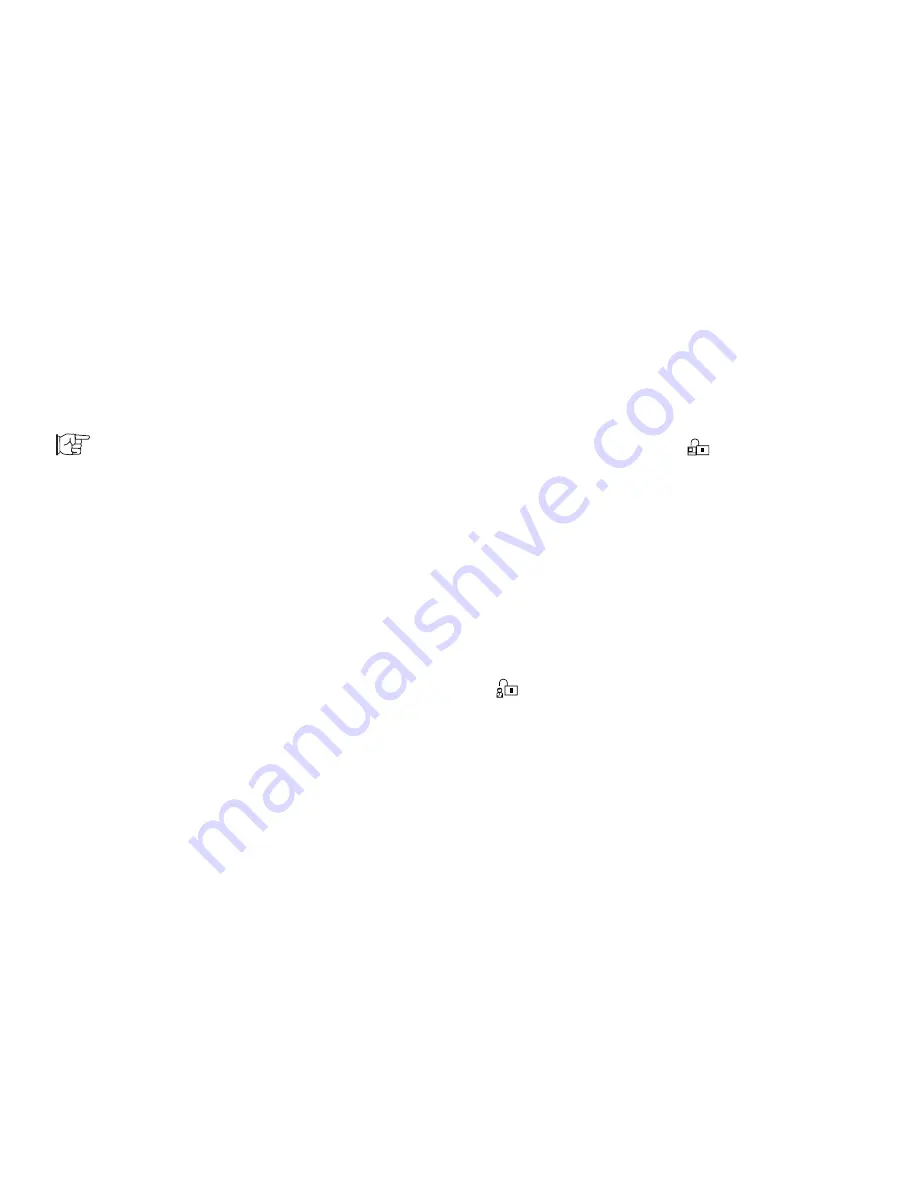
Using the Passwords
Removing a Supervisor Password
Do the following to remove the supervisor password:
1
Turn off the computer and wait at least 5 seconds; then
turn it on.
To start Easy-Setup:
Page 42.
2
Start Easy-Setup. When the power-on prompt (
)
appears, type your current supervisor password; then
press Enter.
3
Select the Password icon from the
Easy-Setup menu.
4
Select the Supervisor icon; then type your current
password and press the Spacebar.
5
Press Enter at the blank box.
6
Press Enter again at the verification screen.
When the supervisor password is removed, the lock in the
Supervisor icon is unlocked (
) and the Hard-Disk icon can be
selected.
If you are using more than one hard disk drive, see page 124.
Chapter 5. Protecting Your Computer
121
All manuals and user guides at all-guides.com






























