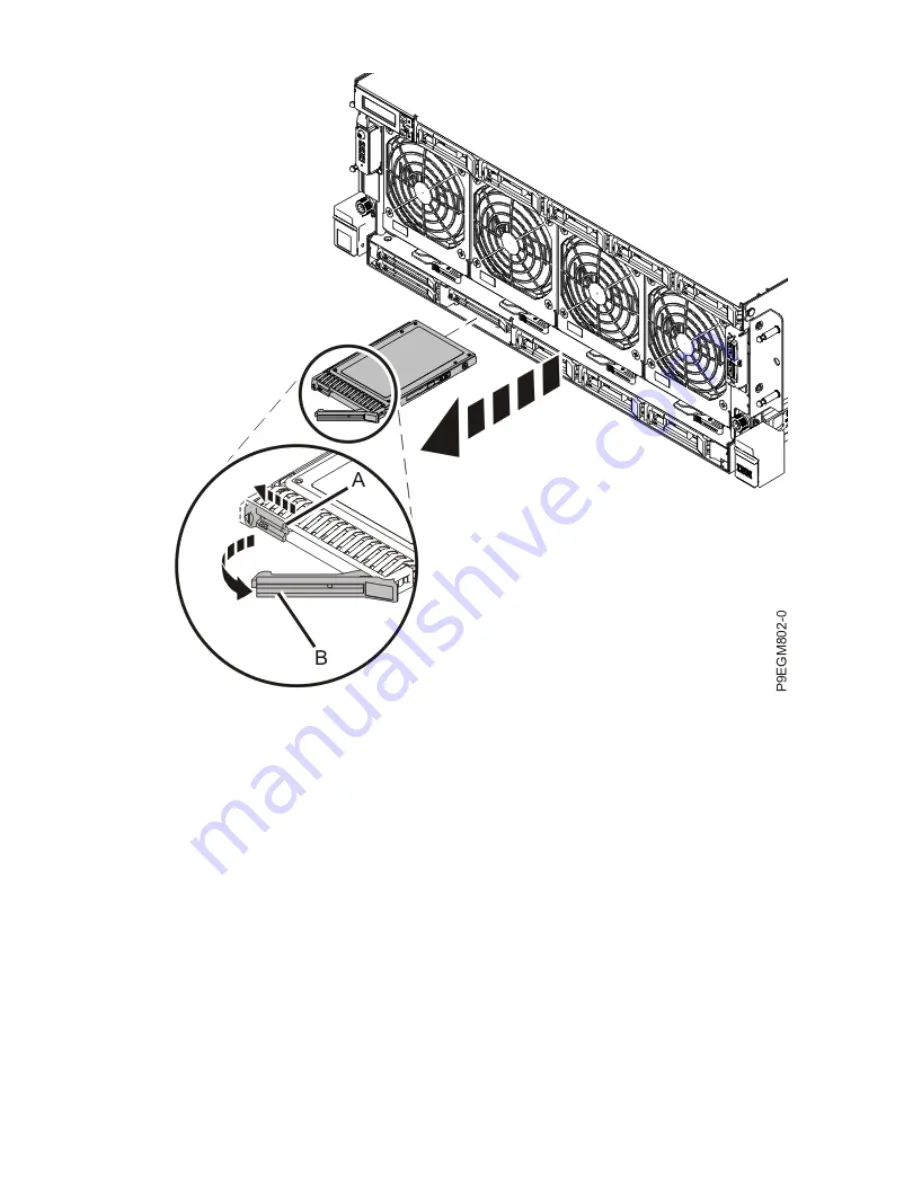
Figure 15. Removing an NVMe U.2 drive from the 9040-MR9 system
3. Place the NVMe U.2 drive on an appropriate ESD surface.
4. To insure proper airflow, you must install a NVMe drive filler.
a) With the NVMe drive filler handle (A) in the open position, slide the filler into the slot until it is fully
seated.
b) Close the filler handle until the handle locks in place.
26 Power Systems: NVMe U.2 drives for the 9040-MR9
Summary of Contents for Power System System E950
Page 1: ...Power Systems NVMe U 2 drives for the 9040 MR9 IBM...
Page 4: ...iv...
Page 14: ...xiv Power Systems NVMe U 2 drives for the 9040 MR9...
Page 18: ...or or or or 4 Power Systems NVMe U 2 drives for the 9040 MR9...
Page 26: ...Figure 9 Removing the power cords L003 or or 12 Power Systems NVMe U 2 drives for the 9040 MR9...
Page 44: ...30 Power Systems NVMe U 2 drives for the 9040 MR9...
Page 55: ......
Page 56: ...IBM...
















































