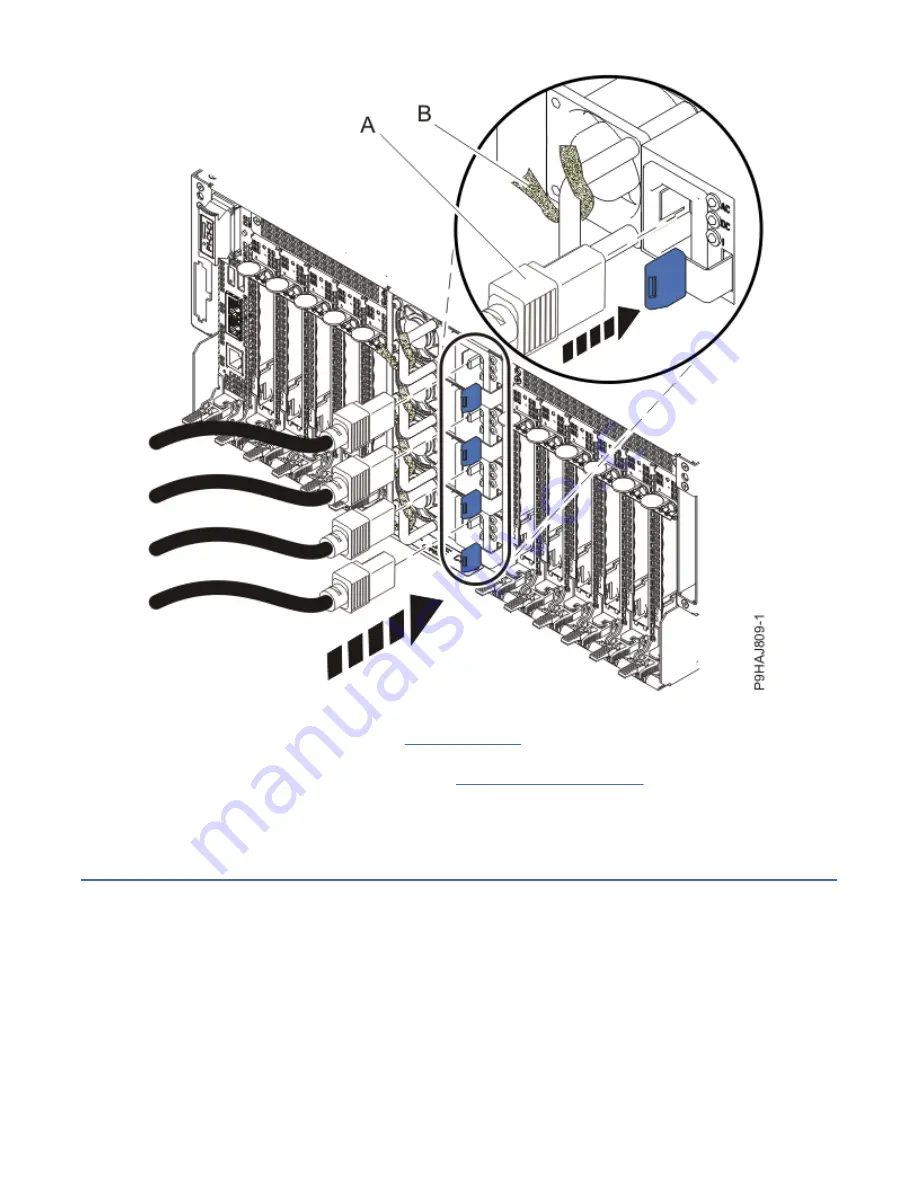
Figure 17. Connecting the power cords
3. Start the system. For instructions, see Starting a system (www.ibm.com/support/knowledgecenter/
POWER9/p9haj/crustartsys.htm).
4. Turn off the identify LED. For instructions, see Deactivating an identify LED (www.ibm.com/support/
knowledgecenter/POWER9/p9haj/p9haj_turn_off_identify_led.htm).
Related procedures for installing, removing, and replacing NVMe
devices
About this task
Find procedures that are related to installing, removing, and replacing NVMe devices.
Checking the amount of remaining life in NVMe devices
Learn how to use operating system commands to find the amount of remaining life in an NVMe device.
The AIX, IBM i, and Linux operating systems have commands that you can use to determine the amount of
life that is remaining in an NVMe device.
For more information, see the following procedures:
28 Power Systems: NVMe U.2 drives for the 9040-MR9
Summary of Contents for Power System System E950
Page 1: ...Power Systems NVMe U 2 drives for the 9040 MR9 IBM...
Page 4: ...iv...
Page 14: ...xiv Power Systems NVMe U 2 drives for the 9040 MR9...
Page 18: ...or or or or 4 Power Systems NVMe U 2 drives for the 9040 MR9...
Page 26: ...Figure 9 Removing the power cords L003 or or 12 Power Systems NVMe U 2 drives for the 9040 MR9...
Page 44: ...30 Power Systems NVMe U 2 drives for the 9040 MR9...
Page 55: ......
Page 56: ...IBM...















































